|
When using multiple selection nodes inside Web Panel Designer, it is required that a SDT exists that can hold the grid's selected values. This SDT is later used by developers in the their code, to retrieve which elements were chosen on the grid.
Theoretically this SDT can be created manually by the developer and assigned to the "SDT" property inside the desired Mutiple Selection node. This action was added to automatize the creation and setting of the SDT inside the Multiple Selection node.
Note, that when adding a Multiple Selection node from a transaction using the "Add Multiple Selection from Transaction" action, Web Panel Designer executes this action automatically.
Generating an SDT for a multiple selection grid involves two steps:
- Choose the multiple selection node for which the SDT should be created.
- Select the "Generate MultiSelection SDT" action in the Actions menu inside the contextual menu belonging to the node chosen in the previous step.
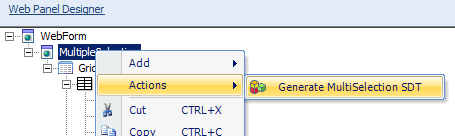 |
| Contextual menu |
After following these steps, the result will be similar to the one shown below.
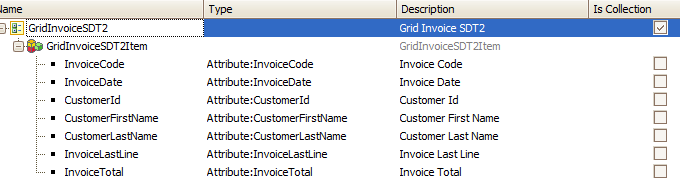 |
| Generated multiple selection SDT |
The structure of the SDT is defined as a collection of items, which have one field for each variable present in the grid, with the appropiate types.
|