To start working with this pattern, a new object must be created using the “New Object” dialog. The option “K2BMenu” will appear inside the “Patterns” category.
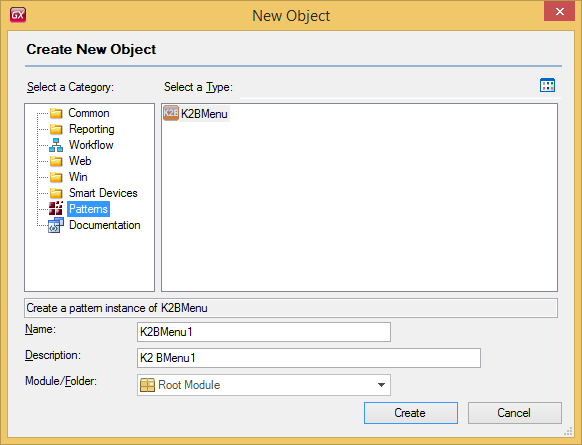 |
| ”New Object” dialog |
This option must be selected, along with a Name for the menu and the Module where it should be created. After confirming the action, an empty menu will be created, as shown in the following image.
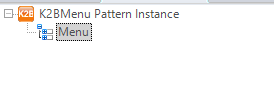 |
| Empty menu instance |
Now, the structure for this menu should be defined. The developer may do that manually, adding the corresponding SubMenu and WebObject nodes, or use the scan menu action.
To show the menu in your application you must follow this guide.
|