- Create a new Web Panel, called “ProductMultipleSelection”.
- Go to the “Designer” part, and click on the “Activate” action.
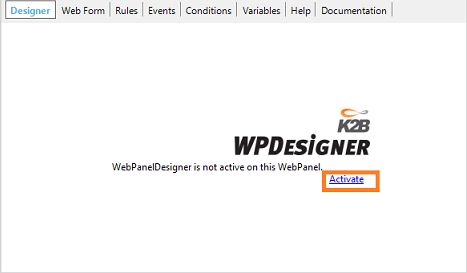 |
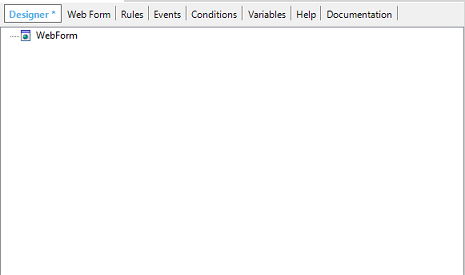 |
| Before activation |
After activation |
- In the “Web Form” node, set the “Title” property to “Select Products”.
- Right-click on the root node and select the action "Add Multiple Selection From Transaction".
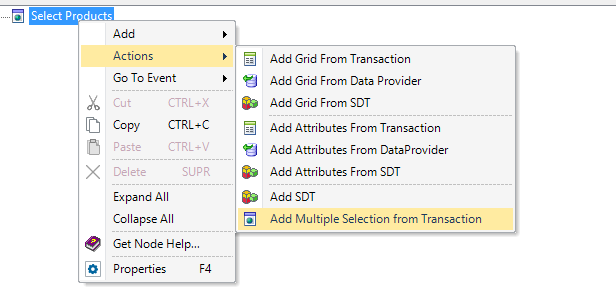 |
| Add multiple selection |
- Select the product Transaction
Note: Based on the grid node in the web form, two grids will be created. One of them will have the products to be selected and the other one will have the selected products. Let’s improve the grid by deleting the columns that we don’t want to display and adding an additional variable that allows selecting the number of products to be purchased.
- Delete the ProductObservations and ProductSearchResult variable
- Press F5 and look at it at runtime
|