|
K2BAudit 5 improves the quality of audited data, allowing the user to focus only on important changes in the tables and decreasing the audit database size.
This is accomplished by using conditional auditing.
Important: In order to upgrade to K2BAudit 5, licenses must by updated to K2BAudit 5 as described in Upgrading K2BAudit licenses.
In this version the posiblility to audit a record depending on a certain condition was included. For this prupose audited transaction properties were extended to add the following properties: "AuditInsertCondition", "AuditUpdateCondition", "AuditDeleteCondition".
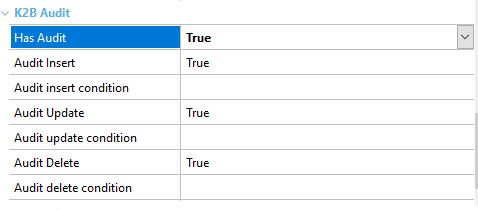 |
| K2BAudit Conditional Properties |
For more information about this Fine tuning K2B Audit
- UX improvements in K2BAudit Analzyer's RWD UI. Multiple filters were included in the "Analyze By Operation" interface to allow searching by multiple users, operations, and tables.
- BugFix: Problem with K2BAudit renaming HttpRequest domain generated by GeneXus' WorkWith pattern.
- BugFix: When auditing oracle databases, the procedure "K2BGetAuditDataBaseName" were not returning the proper schema name.
Note: If you are upgrading K2BAudit from a version other than K2BAudit 4.1, we recommend reading all release notes for intermediate versions.
- Download the setup file from the GeneXus Marketplace.
- Perform a backup of your KB’s.
- Install K2BAudit 5 using the setup file downloaded in the previous section.
- Update your licenses as described in Upgrading K2BAudit licenses.
- If K2BTools licenses are not installed, install licenses as described in Requesting K2BAudit licenses.
- Open GeneXus.
|