Note: this process was known as Log Conversion up to version 8.0.
K2B Audit Live records are stored in a raw format to minimize performance impact in the audited application. They can be converted to Archived records that is a structured that improves storage and analysis performance. Please read Live versus Archived records for details.
The process can be executed in two ways: Using the "Archive live records" option in K2BAudit Analyzer, or executing the process from a command line on the server. The later can be scheduled to be executed automatically as needed.
K2BAudit Analyzer includes a "Archive live records" option in its menu. When the user clicks on this option a Web Panel containing the transformation is opened.
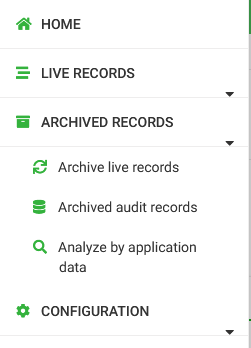 |
| Archive live records |
The user can start the conversion process by executing the "Archive" action in the Web Panel. The process is executed in background. The user can use the "Update archive status" action to see its progress.
The archive process can be executed via the command line as well. It can ber run automatically, in a scheduled task, by the server's operating system when, for example, system load is low.
The command depends on the generator used.
If C# was used, execute the following command, having the application directory as the current directory.
AConvertAuditLogBatch.exe
If Java was used, execute the command, having the application directory as the current directory.
java –cp ../lib/gxclassR.jar:../lib/DriverDBMSCorrespondiente.jar aconvertauditlogbatch
These programs print their status to the terminal, as in the following image:
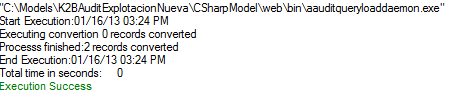 |
| Terminal output |
The archive process can be configured using various parameters that affect the process' performance. Read more in Audit archive process configuration.
The audit database contains a log of all the archive processes executed. Read more in Audit archive process execution log.
|