|
The ComponentsGroup feature allows to have components grouped in sections. When performing an insert, update or delete action in a general or parallel component, it is necessary to decide how the component that performs the operation will be shown.
In order to configure how the operation will behave, an “Edit Mode” property is located in the “Modes” node of “Parallel” and “General” components.
The possible values for this property are:
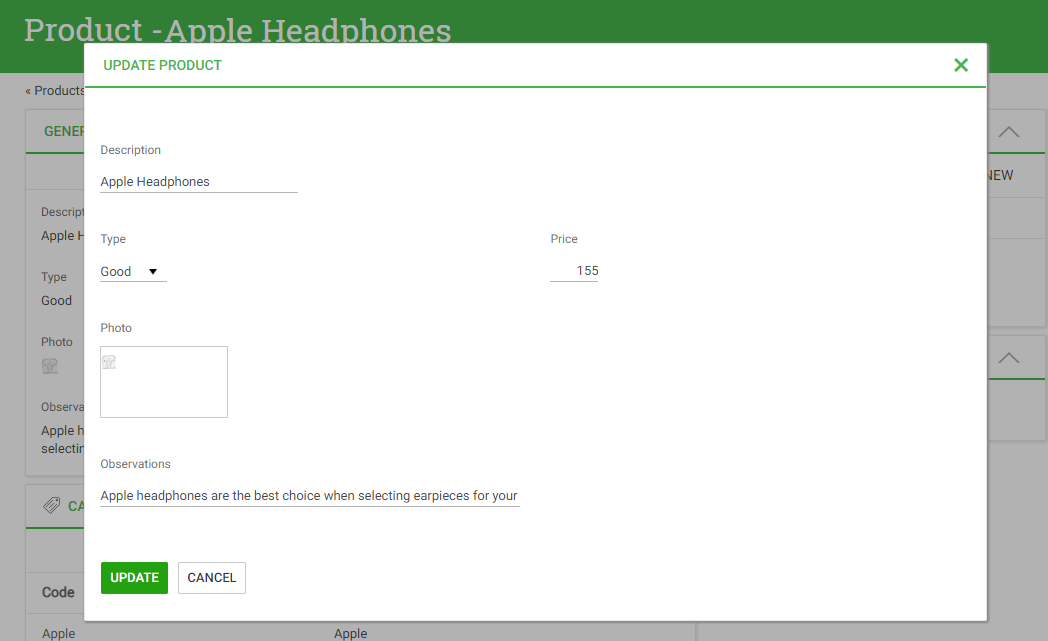 |
| "Edit Mode" property set to PopUp |
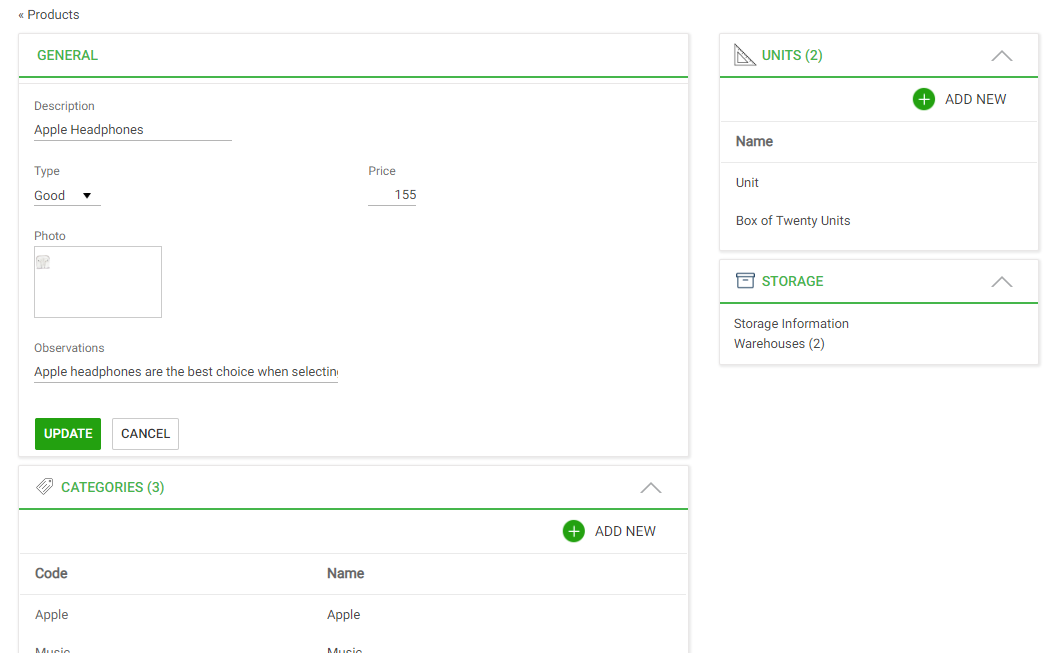 |
| "Edit Mode" property set to InPlace |
This property is also available for insert operations in the General Node.
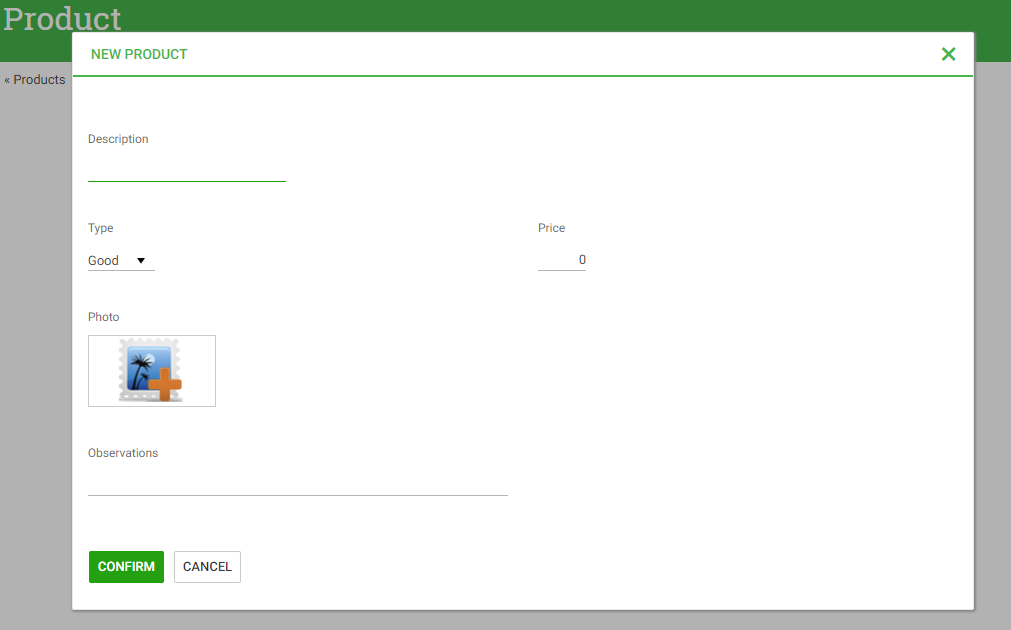 |
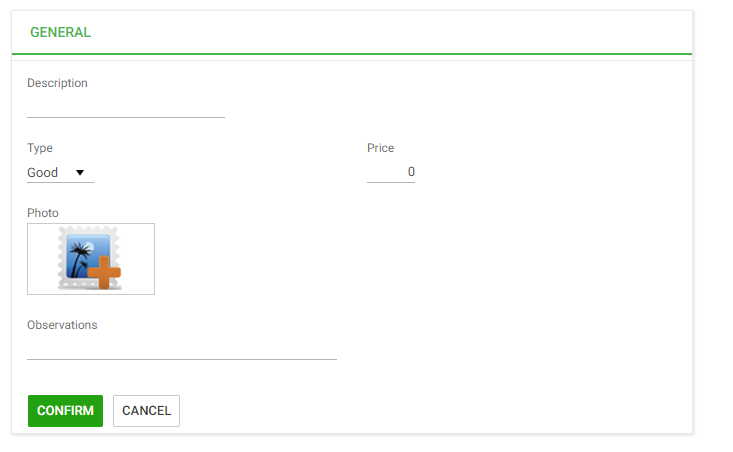 |
| "Edit Mode" property set to PopUp |
"Edit Mode" property set to InPlace |
Note:
- This property is available only when the Entity Manager’s “Components UI Generation” property is set to “DefinedInComponents”
- The “Insert Edit Mode” property is only available for General components.
- The default value for “Insert Edit Mode” is “InPlace”.
- The default value for the “Update Edit Mode” and “Delete Edit Mode” is “PopUp”
|