|
This page explains the installation mechanism to install the K2BTools Fast Start GAM module into your KB.
This page applies only to GeneXus Evolution 2. See K2BTools Fast Start GAM Installation for information on other versions.
Supported Environments:
- GeneXus: version Ev2 U3 - U5.
- K2BTools: version 7.1 or higher
- Generators: Java and .NET
- DBMS: All
- K2BTools must be used in the knowledge base before installing the module.
- In the knowledge base, activate GAM by setting the property "Enable Integrated Security" to "True" in the KB's version.
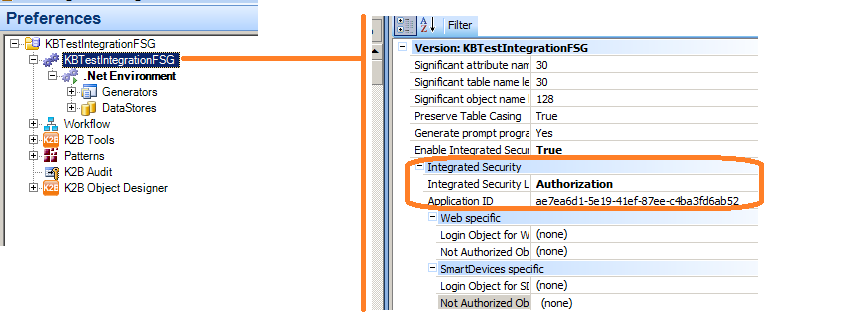 |
| Enable Integrated Security Property |
- A dialog similar to the following one will appear. Uncheck the "Web Administration" option and press "Install".
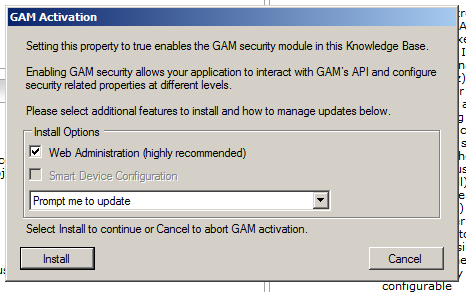 |
| GAM Installation Dialog |
- Set the property "Integrated Security Level" to "Authorization".
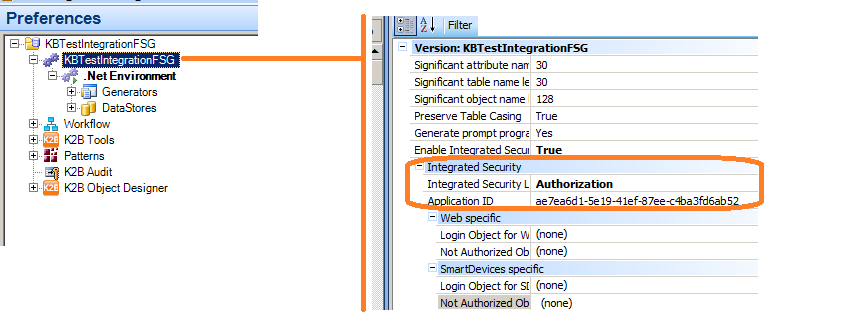 |
| Integrated Security Level Property |
- After the GAM Installation ends, consolidate the latest XPZ from the downloads page
- Set the "Login Object For Web" and the "Not Authorized Object for Web" to "K2BFSGLogin" and "Not Authorized Object For Web".
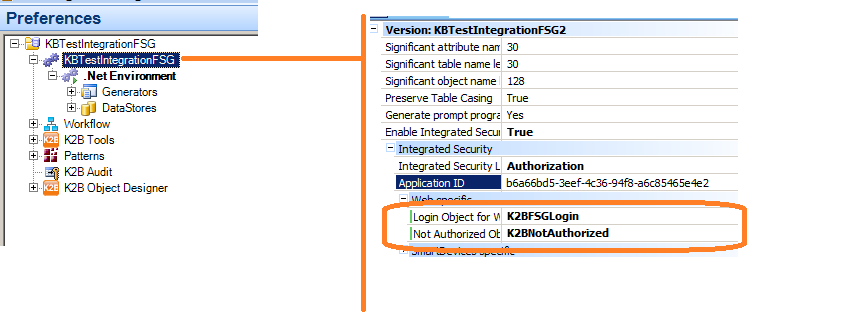 |
| Version objects for web property |
- If using the C# generator, add the following lines to the web.config file in the environment:
|
<staticContent>
<mimeMap fileExtension=".tmp" mimeType="image/jpeg" />
</staticContent>
|
| web.config sample configuration |
This code should be placed inside the "system.webServer" tag.
IMPORTANT: After following these steps the module will be operational. However, some quick customizations are needed in order to get the password recovery feature working, and to tune up other features. It is recommended that you read the customization page after the installation.
|