 Description Description
This type of node can be included inside Orders nodes to define order options associated with a single attribute. The developer must select the attribute, and which directions should be included.
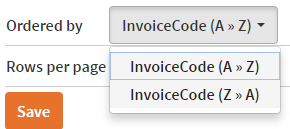 |
| Simple order example (both options are generated with one node in the instance) |
| Category |
Name |
Value |
| General |
Attribute |
The attribute used to define this simple order. |
| Direction |
The directions for which an order option should be generated. Possible values are "Ascending", "Descending", and "Both". By default, both directions are generated. |
| Ascending Caption |
The caption that should be associated to the "Ascending" order option.
Notes:
- This property is shown only if the "Direction" property is set to "Both" or "Ascending".
- This property's default value depends on the attribute's type, and is calculated using the "Numeric Ascending Order Caption", "Character Ascending Order Caption", "Date Ascending Order Caption", and "Other Ascending Order Caption" in K2BTools General Settings and K2BWebPanelDesignerSettings.
|
| Descending Caption |
The caption that should be associated to the "Descending" order option.
Notes:
- This property is shown only if the "Direction" property is set to "Both" or "Descending".
- This property's default value depends on the attribute's type, and is calculated using the "Numeric Descending Order Caption", "Character Descending Order Caption", "Date Descending Order Caption", and "Other Descending Order Caption" in K2BTools General Settings and K2BWebPanelDesignerSettings.
|
| Default Direction |
Determines the default direction for this order. Only available when "Direction" = "Both". |
|