In K2BTools a WebComponent can be configured to be shown as a Popover related to an attribute or variable. In order to do this follow these steps.
- In an “Attribute” or “Variable” node add a “Popover” node.
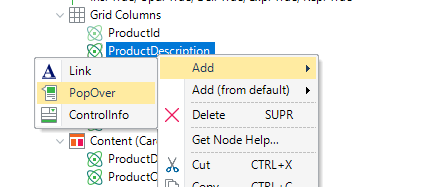 |
| Adding a Popover node |
- In the “Web Component” property set the WebComponent to be shown.
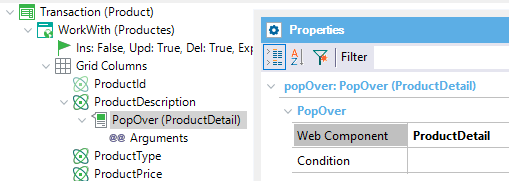 |
| Popover node properties |
- If the Popover should be shown only if a condition is met, add the condition in the “Condition” property.
- Add an arguments node for each argument of the WebComponent, or use the Arguments property when using Web Panel Designer.
After doing this the Popover will be included in the UI. We recommend creating the WebComponent using the Detail PopOver dynamic layout.
To add a popover in Grids based on SDTs or Business Components generated by Web Panel Designerthis steps must be followed:
- In the variables part, a variable must be defined for each parameter of the PopOver webpanel. (example:if the parameter of the PopOver is ProductId, define a variable ProductId based on ProductId)
- In the arguments property, add the defined variables as arguments. (example: add the &ProductId variable to the arguments property)
- In the U_LoadRowVars subroutine assing the value of the arguments with the current SDT or Business component item (example : &SelectedProductId = &ProductSDT_SDT.CurrentItem.ProductId).
|