 Description Description
Group nodes can be used to create delimited regions in an interface created with K2BTools that contain semantically related data. A group can contain all the elements available as children to its parent.
The runtime appearance of this control depends entirely on the nodes it contains. The only visual caracteristic inherent to the group node is the border generated, and the fact that it holds its title on top. Referring to its contents, group controls can have very different appearances.
Below a very common example (organizing variables/attributes in a form) is shown.
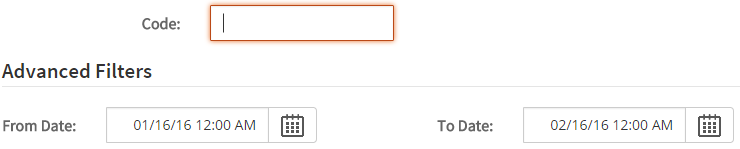 |
| Example of usage of Groups |
| Category |
Name |
Value |
| General |
ControlName (Id) |
The node's Id. Must be unique inside the web panel. |
| Title |
The string to be shown as the group's title in runtime. |
| Responsive Sizes |
Determines the layout of the items contained in this control according to the screen size of the device used in runtime. For more information, see Introduction to Responsive Web Design and Responsive Sizes Properties. |
| Appearance |
Class |
The theme class to be used when rendering the control associated with this node. |
| Invisible Mode |
Contains the value for the Invisible Mode property in the control. |
Note: The table below contains the complete set of possible children. Some nodes may not be available in all scenarios.
|