 Description Description
Embedded page nodes can be used in a panel designed using K2BTools to add an embedded page inside the panel's form. After including the node, it is important that the developer includes code in the panel's events to set which page should be rendered inside the control.
Below is an example of how EmbeddedPages are rendered in a Web Panel.
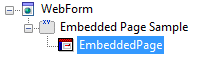 |
 |
| Embedded Page sample definition |
Example of EmbeddedPage sample runtime appearance |
| Category |
Name |
Value |
| General |
ControlName (Id) |
The node's Id. Must be unique inside the panel. |
| Align |
The alignment of this embedded page relative to its container. This property's value is set to the generated embedded page's align property. See this page for more information. Note: Only available in Web Panels. |
| Scroll Bars |
Determines whether scrollbars should be included or not. Possible values are:
- Automatic: Scrollbars will be shown if needed
- Yes: Scrollbars will be shown always
- No: Scrollbars will never be shown
Note: Only available in Web Panels.
|
| Width |
The width that should be assigned to this control. Note: Only available in Web Panels. |
| Height |
The height that should be assigned to this control. Note: Only available in Web Panels. |
There are no user subroutines associated with this control. However, some code must be included in the events for the embedded page to work properly. This is necessary to determine which web page the control should load.
The developer must include a line of code like the following:
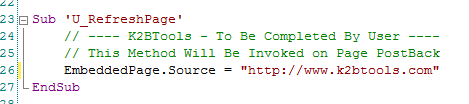 |
| Code needed to initialize the embedded page |
|