 Description Description
This type of node can be used in web panels designed using K2BWebPanelDesigner and transactions designed using K2BTrnForm Pattern to include custom form elements inside the WebForm part. This can be useful, for example, to include User Controls in the final interface.
There is no runtime appearance associated with this control, as the contents of the region are fully customizable by the developer when it edits the contents inside the region.
WARNING: All modifications done manually outside the "UserRegion" section in objects generated with K2BTools will be overwritten!
- Create a User Region node in the Designer Tree or K2BTrnForm pattern and save the Web Panel or Transaction.
- Locate the user region in the Web Form part. The user region is a table with controlName "I_UserRegion_UserRegion". To simplify the search for this table, K2BTools generates a textblock inside it when it is first created. The textblock is shown in the image below.
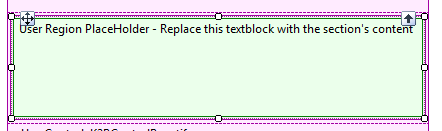 |
| User region textblock placeholder |
- Delete the textblock contained in the table, and place all the controls needed in that table.
| Category |
Name |
Value |
| Appearance |
Class |
The theme class that should be used when rendering the user region in the web form. Note: Only available in Web Panels. |
|