Adding a Wizard Step involves creating a new web component, activating web panel designer, and adding the variables to the Web Panel in order to take advantage of the automatic mapping between the Wizard SDT and those variables.
After creating the web component in the Wizard Main Panel, a new Wizard step node node must be added and the created Web Component must be selected.
The “Create Wizard Step“ action can be used to simplify this process. Using this action a new web panel is created, initialized and set as a Step in the Wizard Main Panel. The inferred step may not suit all needs, but is a good starting point that the developer can customize later to suit its particular requirements.
This action is available in both the “Wizard” node and the “Steps” node.
- Go to the Wizard node or the Wizard steps node node and run the Create Wizard Step action.
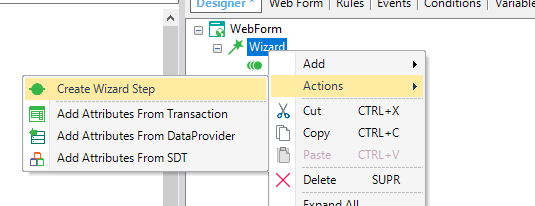 |
| Running the "Create Wizard Step" action |
- If no Wizard SDT is assigned to the WebPanel the following dialog will appear. If the SDT exist in the KB use the Select SDT button. If not, define the SDT and then run the action again.
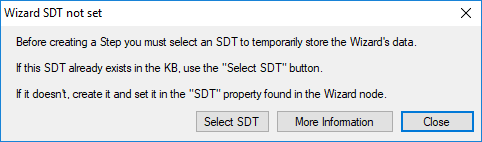 |
| Wizard SDT not assigned |
- A dialog will appear to select the name of the Web Panel that implements the Step.
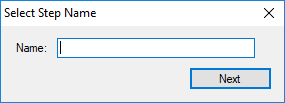 |
| Selecting Step Name |
- After naming the step, the developer can choose which Wizard SDT fields will be present in the step. Also, the purpose of the step can be declared: if it is a data entry step or the step is only to display information.
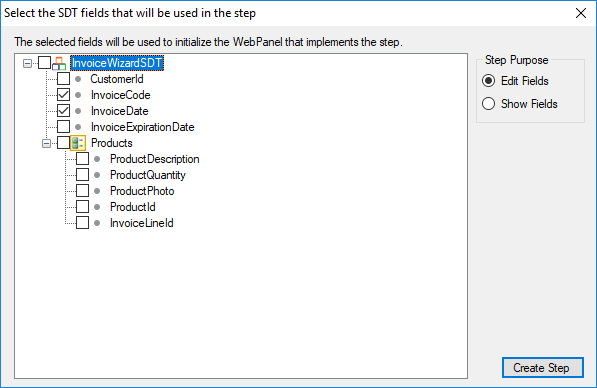 |
| Select SDT fields |
- After that, the Web Panel is created, and the fields are included in the panel. This panel can be customized to improve the UI. Note: The structure for the generated panel depends on which fields were selected in this step. See the Create Wizard Step section for more information.
- Save the newly created Web Panel, and the Wizard Main Panel.
You can repeat this process for each step that needs to be added to the Wizard.
Web Panel Designer will try to initialize the WebPanel following these guidelines:
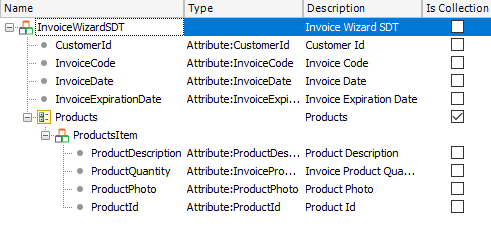 |
| To ilustrate the guidelines the following Wizard SDT will be used |
- If the purpose is to show fields, the Web Panel will be created with an Attributes node node, Grid node node or FreeStyleGrid node based on the "Wizard SDT".
- When the purpose is to edit fields
- If the fields selected are from different SDT levels, the Web Panel will be created with a Grid Based On the SDT. Only selected fields will be included in the Web Panel.
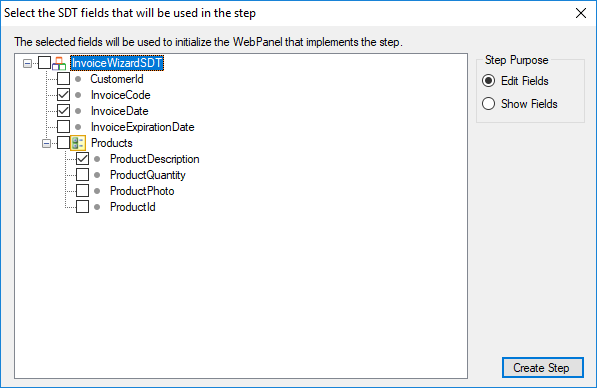 |
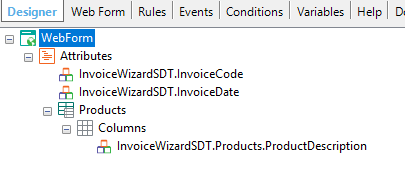 |
| Select SDT fields from different levels |
WPD initialization |
- If the fields selected are all from the first level, and all fields are based on an attribute or domain, then a WPD with a variable for each field is created. Each variable will be based on the attribute or domain that is based the corresponding field.
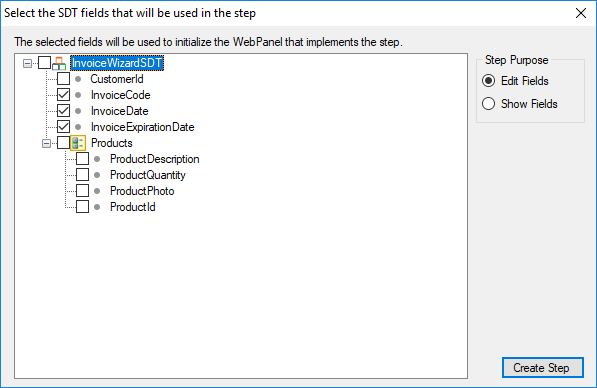 |
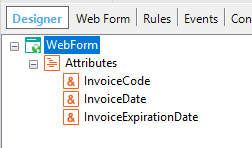 |
| SDT fields selected from the same level |
WPD initialization |
- If the fields selected are all from a collection level, and are based on attributes which are the PK of a table, a Grid with base table containing the attributes is created. Also if the transaction related to the table has a description attribute or image attribute, these fields are added to the Grid. The “Force Row Selection” of the grid will be to true, in order to allow the selection in the grid.
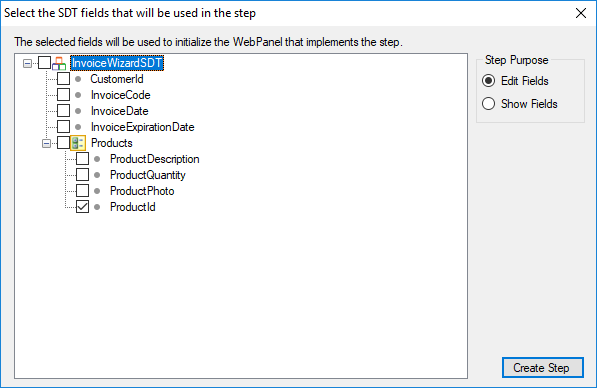 |
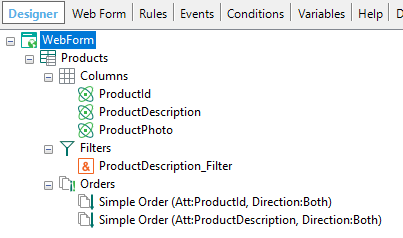 |
| Only the "Product" PK is selected from a collection level |
WPD initialization |
- If the fields selected are all from a collection level, and all are based on an attribute or domain and there is a base table that contains all the attributes in which the selected fields are based on, then a Grid with base table, with this attributes and the property “ForceRowSelection” set to true is created.
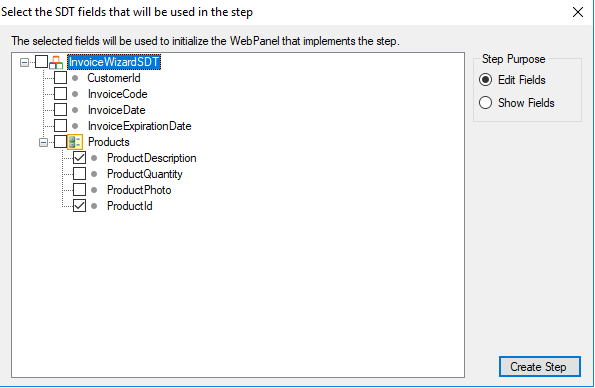 |
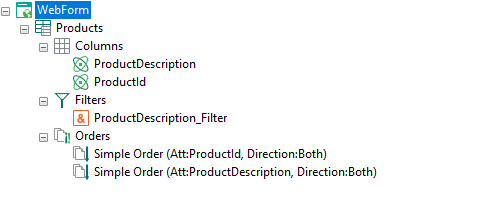 |
| All selected fields are from a collection level. |
WPD initialization |
- Otherwise an an Attributes node node, Grid node node or FreeStyleGrid node based on the Wizard SDT.
|