There are many scenarios where there is a need to create a dashboard to show different information so the user can make decisions regarding what is happening in the application.
Web Panel Designer allows to integrate QueryViewer and add Business Analysis View to grids.
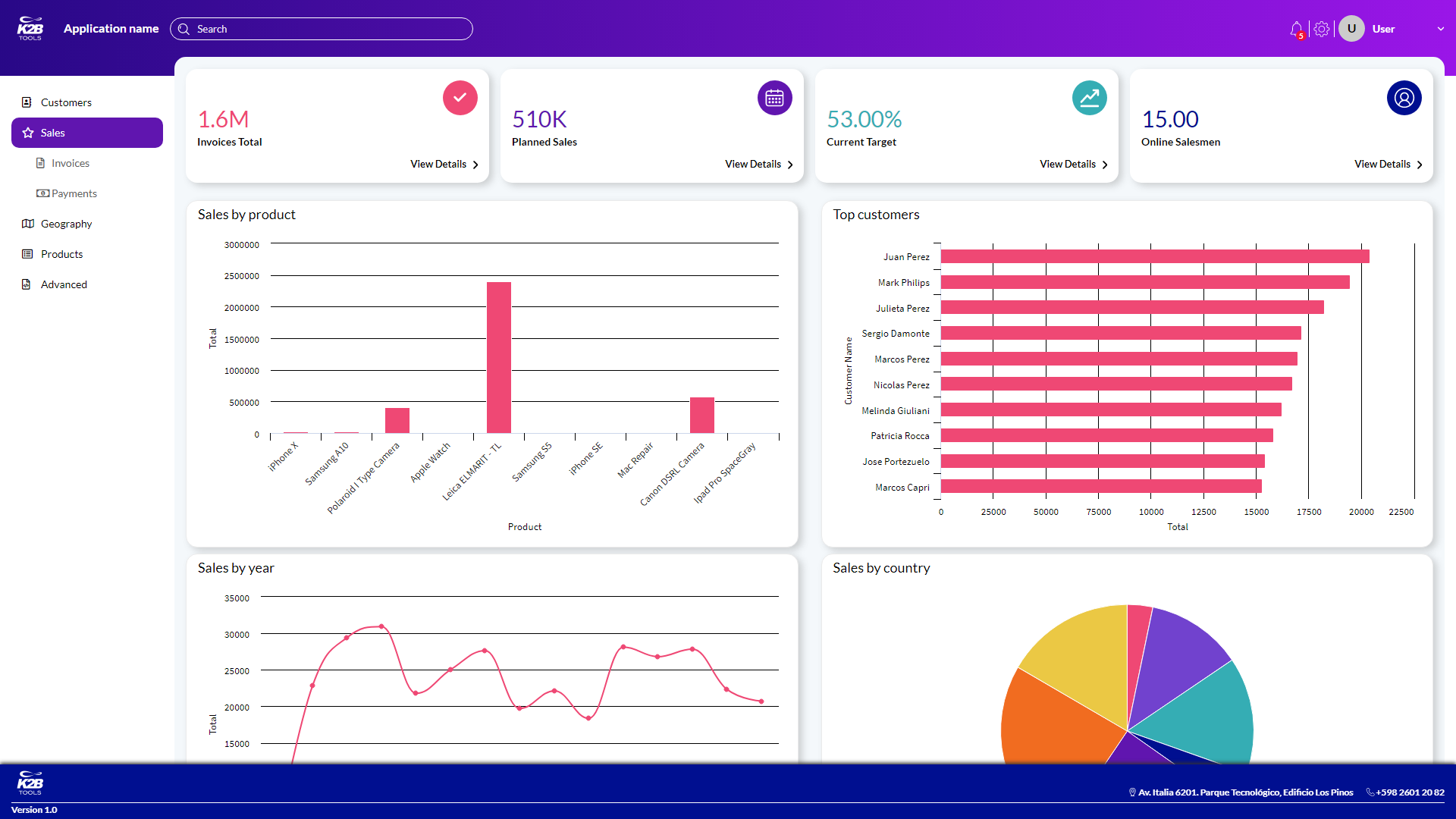 |
| Dashboard User Interface example created with Web Panel Designer |
The following steps show how the Dashboard can be built, depending on the K2BTools version you are using.
For K2BTools 14.2.1.23681 and higher:
- Please create one instance of K2BEntityServices pattern or create at least one Web Panel having Web Panel Designer active.
- Download the export file from Dashboard example export file (MainDashboard)
- Import the downloaded file into your Knowledge base.
- Run the K2BTools.Dasbhboard.MainDashboard Web Panel
If you are using earlier versions of K2BTools please follow the steps explained in Creating Dashboards with K2BTools prior 14.1.
|