In K2BTools 14.0 the Dynamic Combo Box K2BTools and Toggle control types started using the ControlValueChanged event instead of the ComboboxValueChanged and ToggleValueChanged events.
We worked together with GeneXus to determine the best path forward to bring these controls to the GeneXus standard, so that they behave just like native GeneXus control types. This renaming of the events was part of that strategy.
In most (if not all) cases, migration should be automatic. When pattern instances are reapplied they will generate the event with the appropriate name.
In cases where Web Panels or Transactions are being maintained manually, the developer must update the object to reference the new event.
- Before checking the usage of these events in the KB, we recommend executing the Reapply K2BTools and Build action (if it wasn't executed yet after migrating to 14.0).
- Execute the "Find ComboboxValueChanged, ToggleValueChanged references" action in the K2BTools Menu.
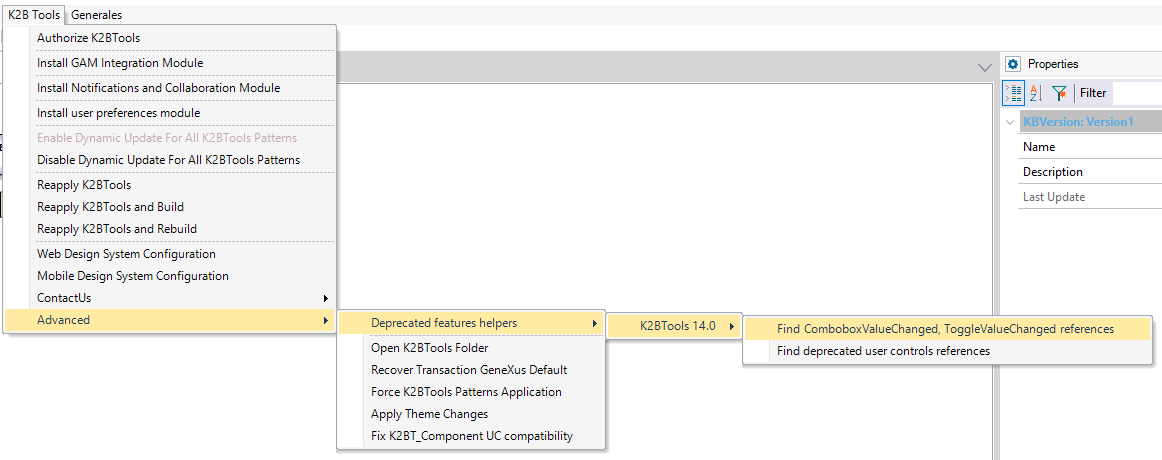 |
| Find ComboboxValueChanged, ToggleValueChanged action |
- Check the output. If web panels with the reference are found, they will be shown in the output like this:
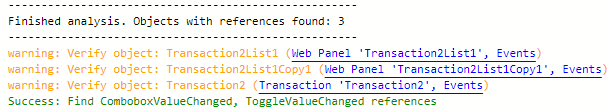 |
| Tool result |
The objects affected are shown at the end of the tool's execution.
For each of these objects:
- If the object is maintained by K2BTools, try reapplying the pattern instance or the Web Panel Designer. The web panel should be migrated automatically.
- If the object is maintained manually, check the objects contents and migrate to the K2BGridExtensions user control.
|