This feature can be used to add more information to standard grids allowing the user to analyze more information without leaving the panel.
The extra information is included in a web component that is displayed between grid rows. To see the details for a particular row, the user must click on the button on the right of the row.
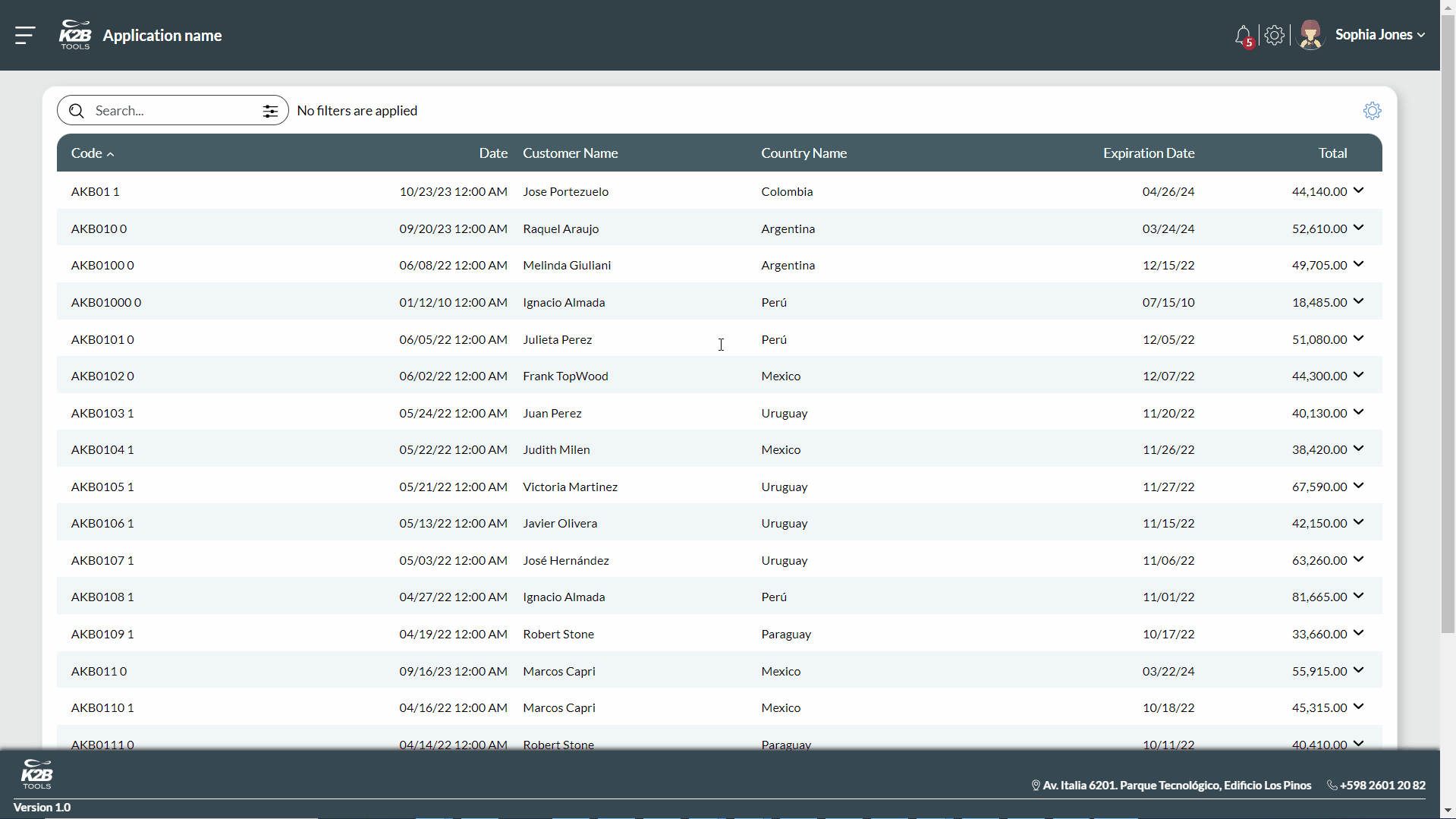 |
| Grid row detail activation |
To implement this feature the developer must go to the Grid Columns node and configure the "Row Detail Web Component" and "Row Detail Web Component Parameters" properties. The parameters may reference attributes/variables from the grid or from other parts of the panel.
|