|
In some cases it is necessary to analyze the audit data filtering the audit records by values found in the audited application's attributes. In this cases, using by-operation analysis may not be suitable, as finding the relevant operations may be cumbersome.
For this scenario, the "Analyze by application data" option may be used.
In order to use this analysis, the user must first configure which attributes may be used as filters for each table. To do so, the "Configure application data" option must be used.
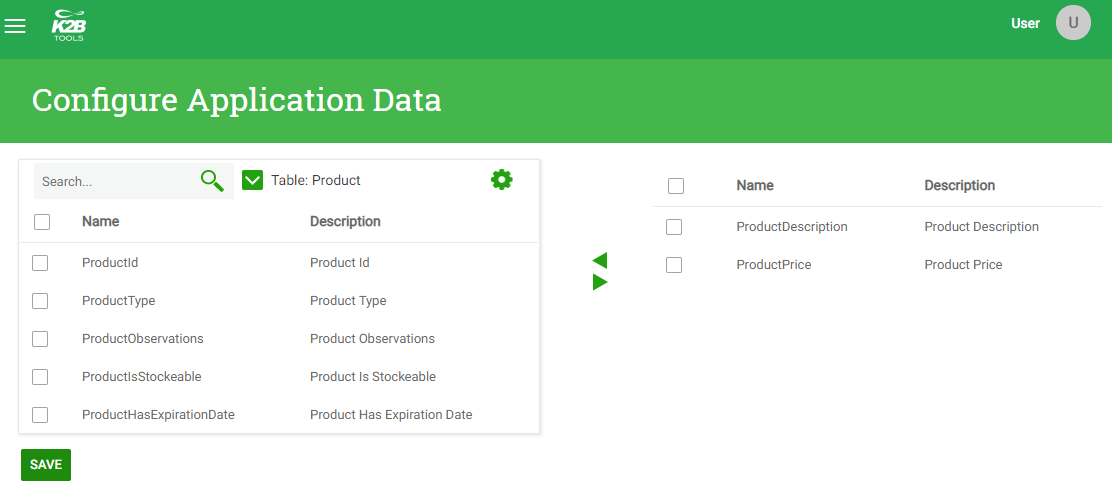 |
| Configure application data |
In this interface the user may select, for each table, which attributes may be used as filters.
To use this option, go to the "Analyze By Application Data" option. To start the analysis, the user must select the entity that will be used in the analysis. After doing this, the filters configured in the previous step will be shown.
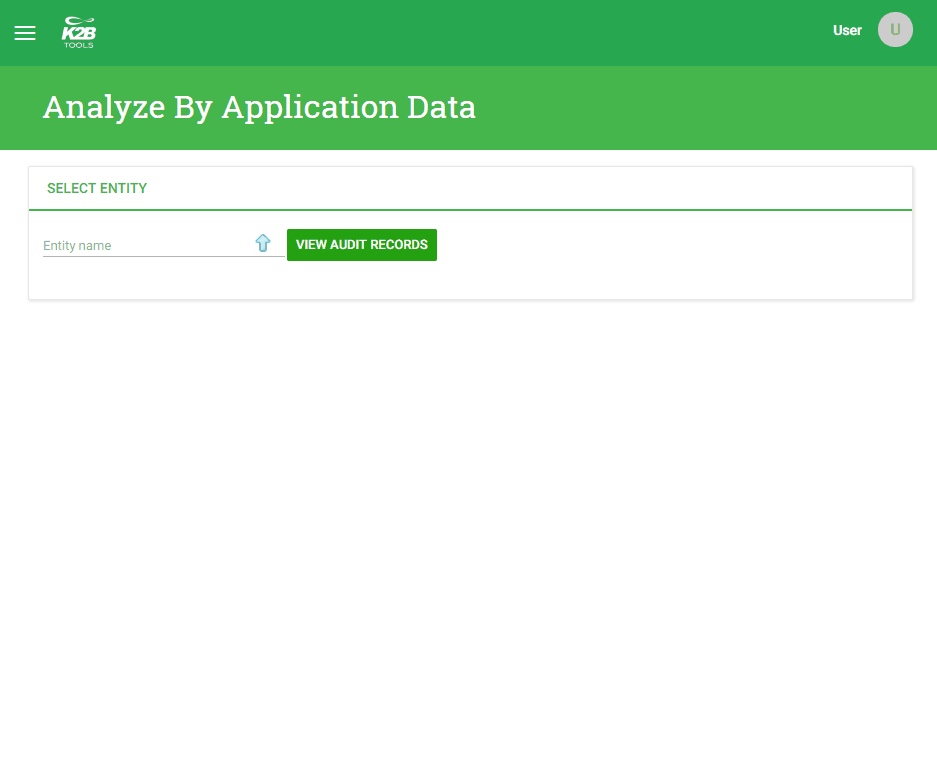 |
| Analyze by Application Data |
Aside from those filters, several standard filters will be shown. The user may use these standard filters to filter by date, table, operation, and author.
As in the Analyze By Operation option, clicking the  action will show the attributes involved in the operation and their values. Also, clicking on the operation's date will redirect the user to an interface with detailed information for the operation. action will show the attributes involved in the operation and their values. Also, clicking on the operation's date will redirect the user to an interface with detailed information for the operation.
If an operation is selected, the "Database Transaction" action will appear, allowing the user analyze the selected operation in its LUW.
|