|
After K2BTools settings are changed, it is often necessary to regenerate all the objects created with K2BTools so that those changes are taken into account.
To support this scenario, K2BTools provides a series of actions called "Reapply K2BTools", "Reapply K2BTools and Build", and "Reapply K2BTools and Rebuild".
These actions start by forcing a reapplication of all K2BTools Patterns instances, and all panels created using K2BWebPanelDesigner.
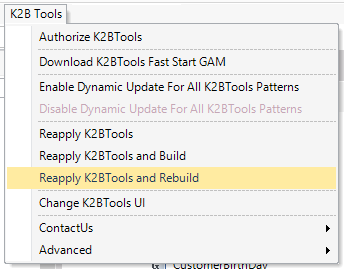 |
| Reapply actions |
The difference between these actions is what they do after executing this step. The first one does nothing, the second one triggers a build of the KB, and the third one triggers a rebuild of the KB.
The second and third variants can be useful to execute a complete repeateble build in an unattended way, ensuring the consistency between the knowledge base and the generated application.
|