|
In this exercise you will create a K2BPrompt pattern instance for the Customer transaction, following these steps.
- Open the Customer transaction.
- Apply the K2BPrompt pattern.
- Delete all attributes from the grid, except for “CustomerId”, “CustomerName” and “CustomerNumber”.
- Select "CustomerName" attribute, and change "Return On Click" property to "True".
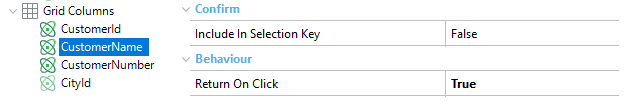 |
| Return On Click |
- Delete the “CustomerBirthDay” filter.
- Open "Invoice" transaction and click on "Locate in KB explorer".
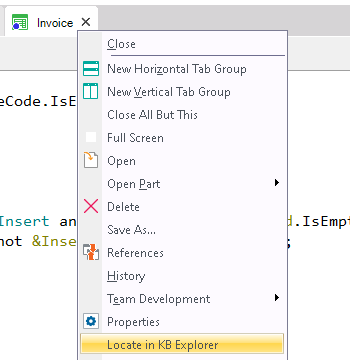 |
| Locate on KB Explorer |
- Right click on "K2BEntityServicesInvoice" pattern and click on "Apply pattern".
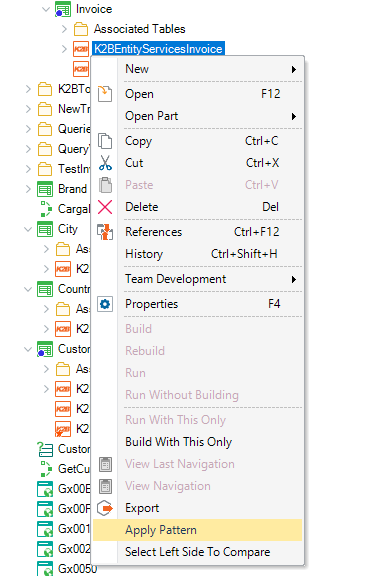 |
| Apply Pattern invoice |
- Execute your app.
- Insert a new Invoice, and check out how the new prompt interface is used.
|