For the Web generators two user controls are provided, for Jitsi and Twilio integration respectively.
To use this control just drag it into a section having the class K2BT_VideoCallContainer. If not using sample application or K2BOrion Desing System, create in the theme (in custom properties) or desing system object the following css rule
|
.K2BT_VideoCallContainer .gx_usercontrol
{
left: 0px;
position: fixed;
top: 0px;
height: 100vh;
width: 100vw;
}
|
|
Css rule to be added to design system object or theme. When using the theme, it should be added as a custom class and the frist "." must be removed
|
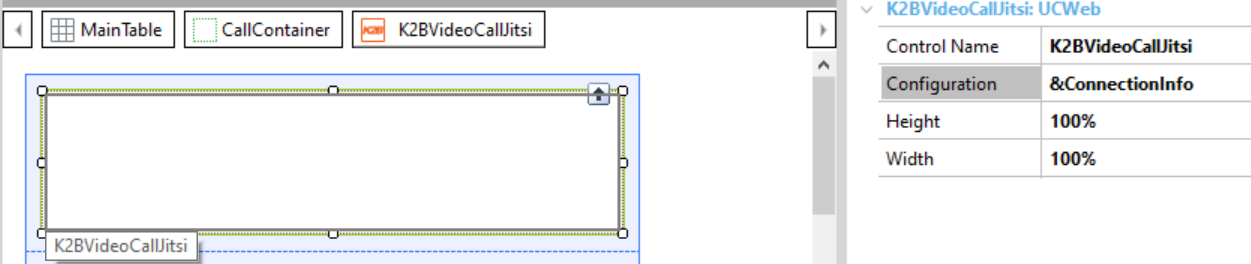
- ControlName: Name of the control
- Width: Width of the video conference control
- Height: Height of the video conference control
- Configuration: an SDT with the meeting configuration based on the SDT Jitsi Connection Info
- Domain: Domain of the jitsi server. For the free Jitsi server use meet.jit.si . If using another server, set the server domain in this property.
- Use Token: If use token JWT or not. It is recommended when using a custom server, to set this property to true in order to prevent not authorized users from accessing the server.
- Token Key : Token JWT Key
- Room Name: Room to be connected.
- SetPassword: Rooms can be also secured by a password. Determines whether a password is set to the room or not.
- SetSubject: Rooms can also have a subject. Determines whether a subject is set to the room.
- Subject: Subject of the room.
- Token: JWT token to access the room.
Event Start
&ConnectionInfo = new()
&ConnectionInfo.Domain =!"meet.jit.si"
&ConnectionInfo.RoomName = !”K2BTools_JitsiRoom”
&ConnectionInfo.SetPassword = False
EndEvent
See sample application for details.
To use this control just drag it into a section having the class K2BT_VideoCallContainer.
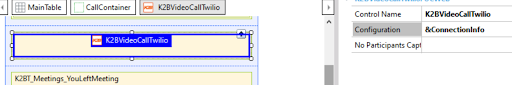
- Control Name : Name of the control
- No Participants Caption : Caption when there are no participants in the room.
- Connection Info: An SDT based on Twilio Connection Info
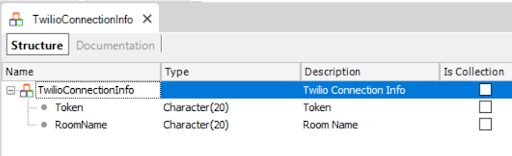
- Token: Generated token JWT.
- RoomName: Room name to be connected.
After filling the SDT properties, the user control StartCall method must be called.
In order to connect to Twilio, a Twilio account is needed. For more information read this.
Event Start
&ConnectionInfo = new()
&ConnectionInfo.RoomName = !“K2BTools_TwilioDemo”
&ConnectionInfo.Token = (TOKEN JWT)
K2BVideoCallTwilio.startCall()
Endevent
See sample Knowledge Base for details.
|