|
To integrate a native smart device application to Jitsi, the K2BToolsTwilioiInterface external object must be used.
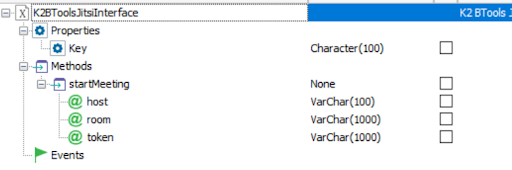
In a SDPanel event the startMeeting method of the above external object must be called.
Start meeting parameters:
- Host: Jitsi host
- Room: Jitsi room to be connected
- Token: JWT token if needed.
The Key property is used for licensing purposes. For more information read K2BTools callyou license.
Event 'Jitsi'
Composite
K2BToolsJitsiInterface.Key =!””
K2BToolsJitsiInterface.startMeeting(!"meet.jit.si", “K2BTools_DemoRoom”,!””)
EndComposite
Endevent
To integrate a native smart device application to Twilio use the K2BToolsTwilioInterface external object.
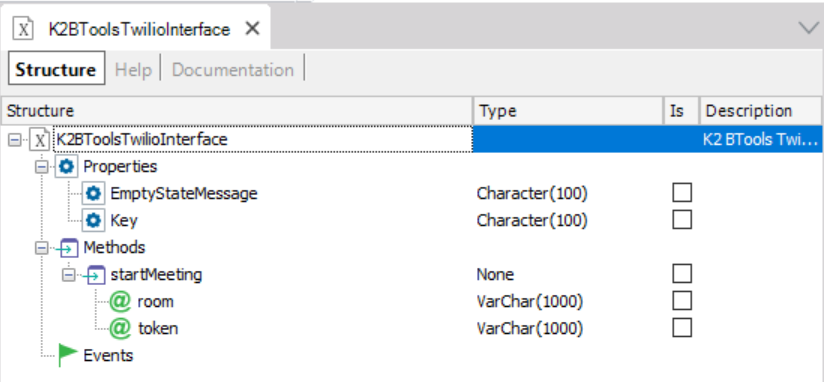
In an SDPanel event call the startMeeting method with the following parameters:
- Room: Twilio Room
- Token: Twilio JWT token.
The external object has the following properties:
- EmptyStateMessage: A message to be displayed in the smart devices application when only one user is in the room.
- Key: is used for licensing purposes. For more information read K2BTools callyou license.
Event 'Twilio'
Composite
K2BToolsTwilioInterface.EmptyStateMessage = !"No users connected"
K2BToolsTwilioInterface.startMeeting(!“K2BToolsTwilioRoom”, &token)
EndComposite
Endevent
|