This guide will help you create a sample application that uses K2BTools callyou.
This application is based on an XPZ included with K2BTools Callyou, located in <GX_INSTALL_DIR>Packages\K2BTools\MeetingsModule.xpz. (*)
The following paragraphs describe how to install and use it.
- Create a new Knowledge Base.
- In the KB Version, set "Enable Integrated Security" to True.
- Import the MeetingsModule.xpz, located in <GX_INSTALL_DIR>Packages\K2BTools\MeetingsModule.xpz.(*)
- Set IOS Deployment Target to 13.0
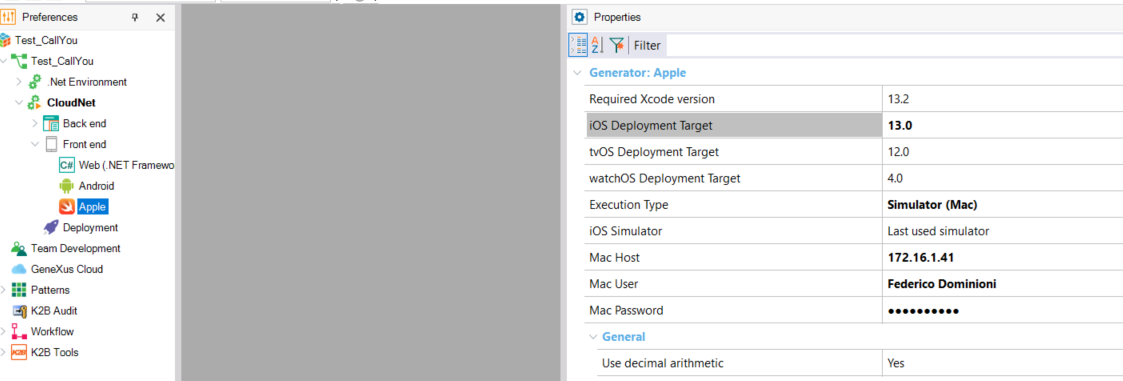 |
| IOS Deployment Target |
- Edit the procedure K2BGetUserCaption and include this code
- &UserCaption = &GAMUser.Get().Name (&GAMUser variable must be defined based on GamUser, GeneXusSecurity).
- Press F5 and run.
Run the Meetings transaction and add meetings. The meeting guid is the only required attribute.
- Run the Meeting transaction and add a meeting (there is no need to fill the fields, pressing confirm is enough)
- Run MainMeetingWeb WebPanel.
- Select a Meeting.
- You are now inside the meeting.
By default, the MainMeetingWeb object uses Jitsi. To use Twilio, edit the LoadMeetingsConfiguration procedure.
To configure Jitsi integration the procedure Load Jitsi configuration must be edited
To configure Twilio Integration the procedure LoadTwilioConfiguration must be edited
- Run MeetingAppJitsi application
- Select the meeting
- Enjoy !!
- Run MeetingAppTwilio application.
- Select the meeting
- Enjoy!!
(*)If using version 1.2 or lower the xpz should be downloaded from here
|