This command analyzes changes made to K2B Audit definitions between two Knowledgebase versions, A and B, and generates code to implement the changes. Version A is the "old" version, the active one, an version B is the "new" one.
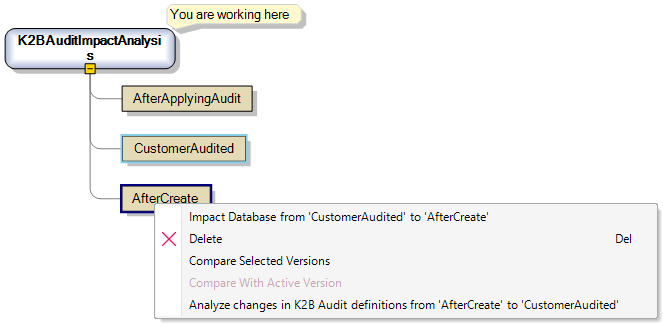 |
| Analyze changes in K2B Audit definitions from 'A' to 'B' |
This option is available, in context menu, when 1 or 2 versions are selected in the Knowledge Base versions GeneXus tool window. If two versions are selected, changes between them are analyzed. The command analyzes changes made to K2B Audit definitions from the first selected version to the secondly selected one.
If only one version is selected, changes between the active version and the selected one are analyzed. In this case the command analyzes changes made to K2B Audit definitions from the selected version to the current one.
The command prompts for a module name. A default name, built on selected version names, is provided for simplicity.
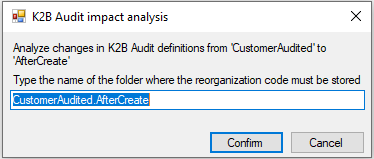 |
| Select module name |
The module name is used to store the generated GeneXus code. It is also used as the folder name, created under the K2B Audit SQL scripts directory, where the reorganization script is stored.
The command generates a GeneXus procedure and a script file. Both are equivalent:
- Reorganization procedure
Contains the code, in GeneXus language, required to implement changes found between versions. It is stored in the selected module. See K2BAudit.Reorganization procedure for details.
- K2BAuditReorganization.sql
Contains the code, in the DBMS scripting language, required to implement changes found between versions. It is stored in a directory with the module name under the SQL scripts directory.
- ReorganizeMetadata procedure
Contains the code required to keep Audit metadata up to date. See K2BAudit.ReorganizeMetadata procedure.
Why both codes if they do the same? Deployment. For details please read Deploying K2B Audit applications.
|