|
- 12.4.1.12325 and K2BTools_12.4.1.12507
- GeneXus16U9, GeneXus16U10
- K2BTools_12.4.2.12757, 12.4.2.12969
- K2BTools 12.4.3.13101
This version is focused on improving the Notifications and Collaboration module.
Several features were added in this version. The main ones are:
- Support for video conferencing inside the application.
- Support for desktop notifications.
- Support for parameters in event types.
See more details below.
The collaboration module now includes the possibility of creating meetings where users can interact via audio/video.
This feature is handled by the “Meetings” submodule, that allows users to create meetings and enter them. These meetings can be integrated with the “Comments” feature that allows users to enter comments when viewing an entity via its Entity Manager interface.
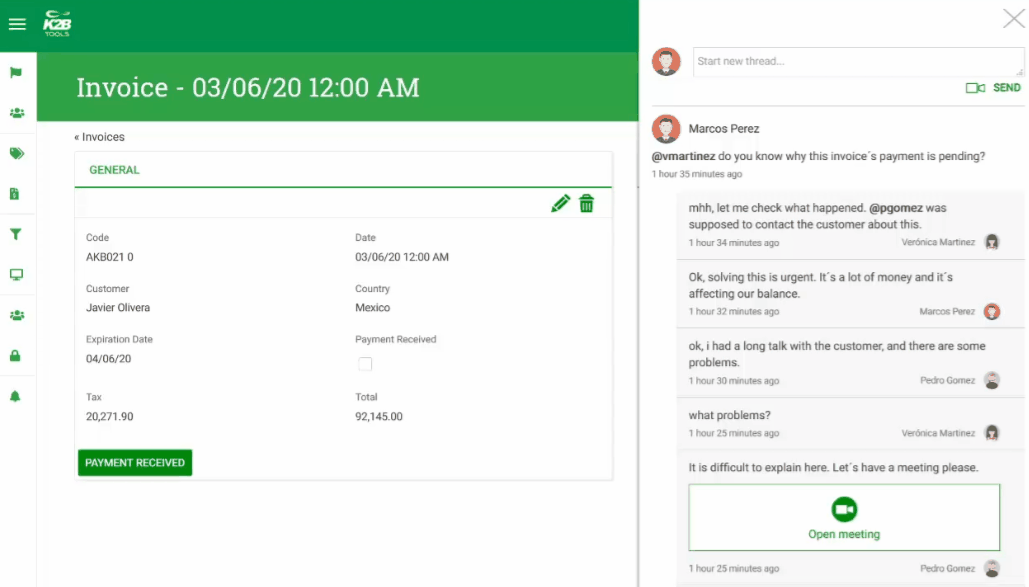 |
| Meetings integrated with comments |
To use this feature the application must be integrated with a video conferencing provider. Several providers exist, and our intention is to use the meetings submodule as an abstraction layer that encapsulates the integration with these providers.
We have worked on integrating two providers with different characteristics:
- Jitsi: an open source option that can be used as a free cloud service (using the meet.jit.si server) or can be deployed locally.
- Twilio: a SaaS provider. In this case the developer must create a Twilio account to get application keys that are used to track consumption.
To select which provider to use, the following should be taken into account:
- Confidentiality and legal framework considerations
Depending on the application, the data shared via the video conferencing application may be subject to confidentiality requirements, and laws governing the geographic location of servers may apply. These restrictions may limit the provider options.
- Feature requirements
Video conferencing applications offer similar features, but the application may need special features that are available only in some of them, such as recording video, for example.
- Scalability
This may be a concern, especially when considering deploying your own server.
- Cost
This varies greatly depending on each scenario and on the infrastructure already available.
See more in Video conferencing in the collaboration module.
The notifications and collaboration module now supports a new delivery media, called Desktop Notifications. This delivery media sends notifications using the Notifications API present in modern browsers. These notifications are native to the device used by the user, and are commonly seen outside the browser. This enables the user to see notifications even if the application is not being used.
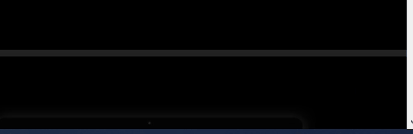 |
| Desktop notification |
To enable this notification, the user must add the “Desktop Notifications” delivery media to the event type, and configure the “Title” and “Text” message templates. The latter is shared with the “Web Notifications” delivery media.
Once the delivery media is configured in the event type, the user may choose to enable it or not.
Event types can now include parameters that application programs can read to customize how events are triggered.
As an example, consider an event type associated with the creation of a purchase order involving large sums of money. Naturally, the definition of what a large sum of money is, varies for each installation.
An event type parameter can be defined to store that threshold. The program that triggers the event reads its value and fires the event or not.
Parameters in event types are not mandatory. They provide a common repository and an unified definition step for Event types and the values they depend on.
Parameters are stored as a varchar field, and our recommendation is to define a standard for each event type based on an SDT and provide an editor for that SDT in the module’s metadata.
See more in: Parameters in event types.
- The “CancelEvent” procedure was fixed.
- Warnings caused by the Notifications and Collaboration module were fixed.
- Empty email addresses are now ignored.
- 403 error in events configuration was fixed.
- Translation errors were fixed.
Due to some changes in GAM Backend introduced in this version, some changes are needed to Knowledge Bases created in versions lower than 12.4.2.12757 using K2BTools GAM Integration module. Please follow this linkfor further informaction.
Design system configuration wizard throws an error when used in 12.4.1 version or lower. To run the desing system configuration wizard an upgrade to 12.4.2 is required.
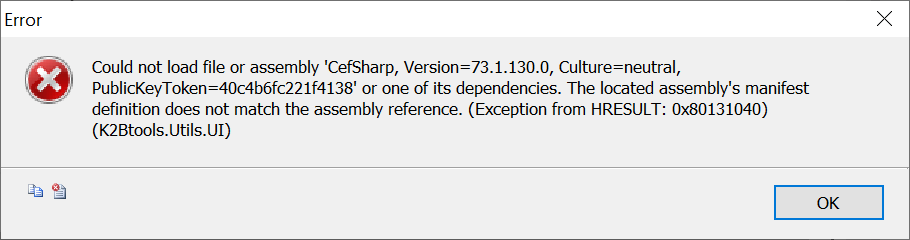 |
| Error thrown when runing desing system configuration with 12.4.1 and GXU11. An update to 12.4.2 is required. |
- K2BTools 12.4.2.12969 and K2BTools 12.4.3.13101
- BugFix: Invalid method 'AddDays'. in Business Analysis Date when using DateTime filters with the property Date Time Granularity set to Date.
- BugFix: Business analysis view: Empty date filters were not working.
- Transaction Messages were not showing property.
You can download the files, and copy them, in the GeneXus root directory or the GeneXusServer instance. After that perform a GeneXus.exe /install in the command line in case of a IDE installation, or restart application pool in case of installing in GXServer.
- 12.4.3.13101 GX17
- 12.4.2.12969 GX16
- 12.4.1.12325
- 12.4.2.12657
|