Status: Released
We have implemented several enhancements to make it easier for K2BTools developers to load and integrate data from services, and utilize them in Web Panel Designer and extended control types.
- Support of Add Grid From Procedure action
Now, you can seamlessly add grids from procedures.
- Support for Procedures Imported via OpenAPI Import
We have enhanced compatibility with procedures imported through OpenAPI Import. For more information, refer to the Add Grid From Procedure action documentation
- Support of Adding Attributes from Procedures
It is now possible to add attributes directly from procedures.
- Enhanced Calendar and Extended Controls
Calendars and other extended controls by K2BTools can now be loaded from procedures.
- Renaming of DataProvider Property
The Data provider property was renamed to Data source property to clarify that it supports both procedures and data providers.
In the following example we can see:
- how to import a service using OpenAPI Import
- how the generated procedure can be easily consumed by WebPanelDesigner using the Add Grid From Procedure.
Iconsets are collections of icons designed to be used together, providing a consistent look and feel to your application. Font Awesome is an example of an iconset.
Iconsets can be used in:
- Button actions Configure an icon before or after the caption
 |
 |
| Icons without before/after icons |
Icons with before/after icons |
- Image actions Load images directly from an Iconset.
- In K2BMenu Pattern: Display an icon before the option title
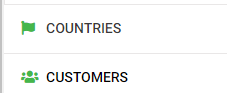 |
| Runtime appearance using K2BAccordion User Control. |
Icons can be selected using the Iconset reference editor, allowing developers to choose icons conveniently. In this version, the supported iconset is Font Awesome 5.1.1.
 |
| Iconset reference editor |
For more information read Iconset support in K2BTools
We have simplified various coding scenarios to enhance the experience for K2BTools developers.
- Enhanced Row Selection Functionality
Developers can now place selected items into a custom SDT (which can also be generated by K2BTools). This makes the code more readable and easier to implement, aligning closely with the managment of actions with RowSelection = multiple in K2BEntityServices pattern. Fore more information read Row selection in actions
- Web Panel Designer
The code to load Grids with no base table was rewritten allowing developers to manage the load event more clearly. For more information read Grids with no base table
The tools has several enhancements that improve its functionality and ease of use:
- Automatic Domain Definition: Items that are not based on any domain or attribute now have domain definitions generated automatically.
- User Controls Conversion: User controls are now converted to user regions for better compatibility.
- Automatic Table Conversion: Tables referenced in code are automatically converted to WebPanelDesigner
- Preservation of Autodefined Variables: Autodefined variables are retained in the converted panel.
- Split datepicker
- Invalid Date Handling
If the input date is not valid, the associated value is set to empty and an error property can be checked by developer. For more information read Split Datepicker control type
- Year Order Property
Sets the year combo order to ascending or descending
- Horizontal scroll in grids
- The default value for horizontal scroll is now set to 'true' in new knowledge bases.
- TrnForm support: The propery is supported in the TrnFrom pattern.
- Confirm actions
- Validation Support
If the action needs validation, code can be added to cancel the Confirm Dialog Execution. For more information read Confirm property in actions
- Focus Control
Developers can add code to set the focus to the OK or Cancel button. For more information, refer to the Confirm property in actions
- In Grids with no base table certain variables are now initialized to prevent 403 errors.
- A warning is displayed in K2BEntityServices pattern when transaction has the "Update Transaction" property in "Do not update"
- The default value of the "Based On" property is now calculated based on the name of the element.
- GAM integration: RoleAddUser can be filtered by user first name and last name.
- Mega Menu Title Color: Corrected title color inconsistencies across various color palettes.
- Master Page Header: Resolved blank space appearing in headers of master pages with HorizontalMenu or MegaMenu.
- Menu search in Extra Small Screens: Ensured proper display of the search feature in menus on extra small screens.
- Incorrect aligment between fields with relative position = same cell witn one of the fields with left text
- When using ColumnFilterPosition:FilterRow
- "semantic" and "dynamcrangeset" filters were not correctly shown.
- Some filters were not correctly aligned to the row
- Data Range Filters were not propertly shown in extra small screens.
- Grids with Dynamic Layout: Fixed display issues of pills used in enumerated domains in grids based on a dynamic layout.
- LongVarChar field: Adjusted display of LongVarChar fields with left text
- Toggle control type
- Javascript error: this.values is not iterable when using the control type inside a freestylegrid.
- Javascript error when a value is not set to the variable using SetValue.
- In some master pages in extra small K2B Accordion Menu cannot be expanded.
- Phone input control type: Corrected display issues when the input overlapped with date fields.
- Tooltip display: Ensured tooltips are properly shown in popups with limited space.
- Conditional Rows and Pills: Fixed display problems of fields with conditional rows and pills in certain scenarios.
- Removed unnecessary horizontal scrolls appearing in some master pages.
- Overflow menu in grids were not correctly aligned in Aries.
- Row Detail Feature: Addressed failures in the row detail feature, particularly in grids with multiple selection, runtime column reorder and pills.
- Dynamic Combo Box K2BTools: The ControlValueChanged event was not triggered after adding an item.
- The Suggest user control returned null when a value not present in the data provider was entered.
- CalendarView:
- JavaScript errors were thrown when an action was executed in the month view.
- The readonly property was not functioning correctly.
- In the month view, items related to visible dates from the previous or next month were not shown.
- SplitDatePicker: The control was not displayed correctly when the field was set as readonly.
- Enhanced keyboard navigation in Dynamic Combo Box (K2BTools), Suggest (K2BTools), and Split Datepicker.
- Extended control types did not update inferred fields in transactions.
- Split datepicker
- Filters with the SplitDatePicker control type did not trigger an automatic refresh after a filter change.
- In some cases, when using tab navigation, combo boxes remained open.
- Object reference: at Artech.K2B.WebPanelBuilderGen.Nodes.SDTVariableNode.GetVariables()
at Artech.K2B.ObjectDesigner.Generator.Generator.UpdateVariablesPart(FormDesignerPart formDesignerPart, VariablesPart variablePart, BaseCollection`1& newVariables, BaseCollection`1& sameVariables, BaseCollection`1& deleteVariables, List`1& lastGeneratedVariables was thrown when setting a Dynamic Combo Box K2BTools control info to an SDT Variable
- Error: Unrecongnized collection property value '' in grid XXXX was thrown when converted to WebPanelDesigner
- Control name related to SDT Level was not converted correctly.
- Error when converting WebPanel without abstract form
- Variables were incorrectly converted to read-only
- In some scenarios "when" clauses in conditions were lost during convertion process.
- Description Mappers Enhancements: Improved the handling of description mappers in parm rules to prevent errors, particularly when using .NET and SQL Server.
- Correct Instantiation of DateTime Parameters: Fixed an issue where DateTime parameters were not instantiated correctly.
- Rounded Borders for Grids: Ensure grids have rounded borders, similar to runtime.
- Incorrect Preview with Tabs After Paging Bar: Fixed incorrect preview when tabs are displayed after a paging bar.
- Entity Manager Preview with Tabs: Fixed issue where preview does not work if tab code included in URL = true.
- Preview of Grids with Secondary View: Fixed issue where a text is included for the secondary view Web Component in the preview.
- Incorrect Multiple Selection Preview: Fixed incorrect preview in multiple selection scenarios.
- Preview Window Size Selector: Fixed the issue where the size selector stopped working in the preview window.
- Image Attribute Preview: Fixed the issue where the image attribute preview does not display correctly in the transaction.
- Reasonable Calendar View Preview: Ensure a reasonable preview for calendar views.
- Row Detail Component: Fixed issue where a text is displayed on the screen when the row detail component is active in a panel.
- Master Page Step didn't show the selected master page.
- Color step, some tooltips were not correctly shown.
- Error Index was outside the bounds of the array occurs when opening the Design System Configuration wizard.
- Web Panel Designer:
- If a grid has an orders node but no orders defined, it should not be created with inferred for each.
- Action nodes within actions in the collection view do not display the Position property correctly
- It is possible to add two control info nodes to a variable.
- WPD does not save if a variable inside a grid based on a data provider is not present in the structure returned by the data provider
- If layout content contains variables not present in the form, it generates a grid with the base table.
- Calendar: The ShowViewSelection property is not displayed, and ShowCalendarSelection is shown twice in the WPD calendar.
- Using a load condition in WPD generates an error and prevents saving the object.
- The pagination bar does not work in the designer when used with a grid named GridCustomer
- Grids based on SDTs with more than two levels do not work.
- The tooltip for expanding/collapsing row detail (K2BT_ExpandRowDetail) was missing its translation.
- When installing Notification and Collaboration module the following error was thrown Importing Transaction 'K2BTools.Notifications.Subscription'... Call to non-defined object 'K2BGetDynamicObjectToLink' (Transaction 'K2BTools.Notifications.Subscription' Events, Line: 155, Char: 5, Details)
- The sort descriptions property is not functioning correctly in the dynamic combo box with data source from data provider.
- The security check for Update in Work With with inline editing incorrectly checks with Insert mode.
- Inline editing considers attributes with useinworkwith=False during code generation.
- The Range Selector Control property does not appear when the filter is set to Dynamic Range Set.
- Updating the version of K2BTools overwrites the content of the image K2BLogotipo.
- Object Reference in Artech.Patterns.K2BEntityServices Help link : TargetSite : Void SetInlineEditModePropertiesToAction(Artech.Patterns.K2BEntityServices.ActionElement, Artech.Patterns.K2BEntityServices.IGridElement, System.String, Artech.Common.Collections.IBaseCollection`1System.String, Artech.Genexus.Common.Objects.Transaction) was thrown when in a subworkwith the EditMode property is set to inline and does not have a grid view.
- Enhanced diagnostic information when the restore defaults operation fails
- System.ArguemtnException in trnform fixed
- The prompt pattern permits the generation of two or more prompts with the same name.
- An error was thrown when instaling K2BTools Web skiping K2BTools SD installation
- In actions If a class name contained a hyphen it is passed to the form without the hyphen.
- Error src0304: ''xxxx_LoadPills" is an undefined subroutine occurs when saving a Prompt object with conditional pills.
- FixFilterValues subroutine prevents the initial value of a filter with control type Suggest K2BTools from being empty.
- The 'Load from data provider' option does not work in LayoutVariable nodes.
- Reordering columns at runtime considers columns with useinworkwith=False.
- WPD throws an error with duplicate events if a user subroutine is written before applying it.
- The K2BToolsCaptcha.jar file has an invalid name and cannot be added to a deployment unit.
- Set as contexual default was not working properly in a Subworkwith because it uses this property against the main transaction of the instance instead of the related transaction of the subworkwith
- In some cases the following error ocurred when applying K2BTools
at Artech.Patterns.WorkWithDevices.Custom.WorkWithCustomProperties.AddCustomResolvers(PatternBaseData patternObject, SpecificationType type, PropDefinitionCollection props)
at Artech.Packages.Patterns.Objects.PatternInstanceElementAttributes.GetPropertyDefinition(PatternBase patternObject, SpecificationType specification, String attFrom)
- Error '&xxx' is not a valid variable name occurs when converting an Entity Services instance from versions prior to 11.
- Error occurs when applying the k2bentityservices pattern with UsePaginationBar = False.
- The pattern ignores the property value of "Include in filter summary" in filters.
- Error src0216 Caption invalid property occurs when havign an invisible checkbox filter.
- Variables in a grid based on dynamic layouts always remain empty.
-
- When migrating from Theme to Design System using the Design System Configuration Wizard, the process may hang unexpectedly. (Broken 15.1)
- When Changing standard actions behavior the action security property is incorrectly set to false by default. It should be set to true (Broken 15.0)
- Numeric input K2BTools control type:
- Fixed an issue where using the backspace key was adding 0s instead of deleting numbers (Bug)
- Resolved a bug where the control malfunctioned when using "," as a decimal separator when input type property is set to implicit (Bug).
- Numeric input K2BTools control type is now showing numeric keyboard when using in mobile devices (feature)
-
-
Grid with orders node, without any order node always generated a grid without base table and inferred for each (Broken 15.2)
-
SDDesigner: Added property GenerateDefaultAction to set if the grid can generate default action (Feature)
-
Show always numeric keyboard in smartphone when using numeric input K2BTools (Feature)
-
- GenerateSecurityProcedure action in Web panel designer properties does not generate code for secured actions (Broken 15.0)
- Calendar view duplicates calendars, one over the other (Bug)
-
- Web panel designer Grids had lost the Data source (ex Dataprovider) property
The property was restored. Objects having this problem may need to be restored from history. (Broken 15.2)
-
- Cannot change class of a Button or Image type action in Entity Services and cannot change alternate text of an Image type action in Entity Services (Broken 15.2)
- error src0265: Invalid attribute 'IsSuccess' consuming an OpenAPI procedure (Bug)
-
|