Status: Released
- K2BTools 15.0.2
- GeneXus 18 U6
- GeneXus 18 U5
- GeneXus 18 U4
- K2BTools 15.0.1
In many scenarios an application's data can be displayed in calendars. Some scenarios include:
- Schedules: a doctor's, a professor's, or a patient's schedule can be displayed in a calendar.
- Relevant dates: an expiration date, a deadline, or a creation date can be used to organize data in a calendar if it is useful to the end user.
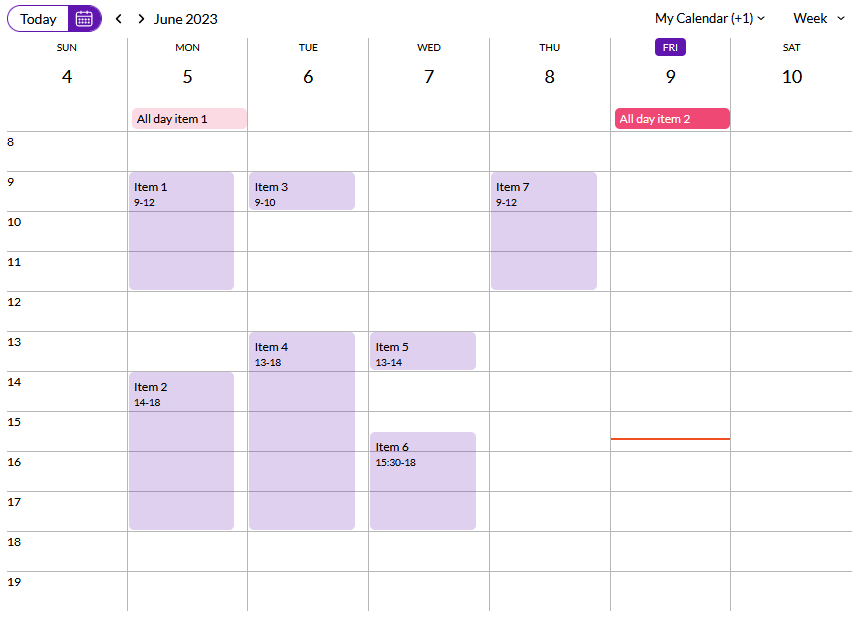 |
| Calendar view in runtime |
This can be done using the Calendar view node. This node can be included in work with or sub work with nodes (where it acts as another view of the information contained in the main grid), or in web panel designer. In the latter case, it can be incldued as a grid view or by itself, contained in a Collection View node (this node was also added in this version, more details below).
A calendar view may display several calendars. Each calendar can be loaded automatically given a set of attributes defining its items, or manually using a Data Provider.
Two new master pages were added to the design system. They can be selected using the Design System Configuration Wizard. To do so, the developer can choose the "Botein" or "Lilii Borea" options on the first step, or the "Left hideable menu" or "Left autohide menu 7" options in the second step.
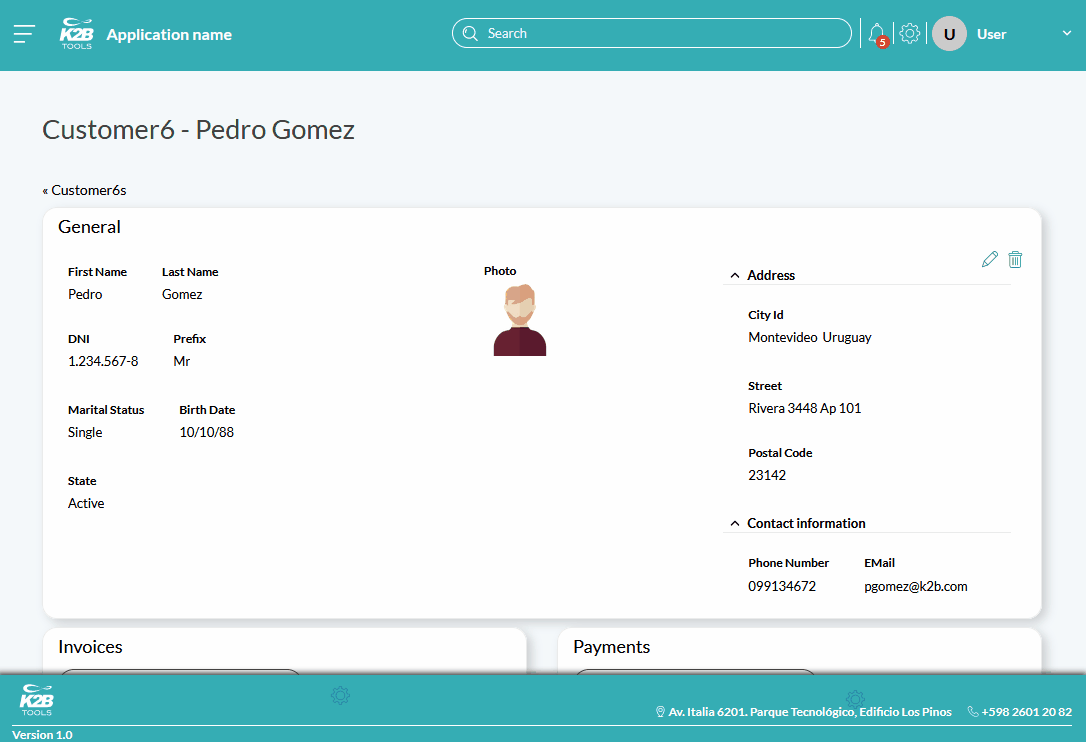 |
| Botein design system |
The new options feature a menu on the left that may be displayed or not. When collapsed, the menu disappears completely. These variants were added to simplify the adoption of Aries in applications using Orion where such a menu was the default option. Using these options, the transition for the end user is simplified.
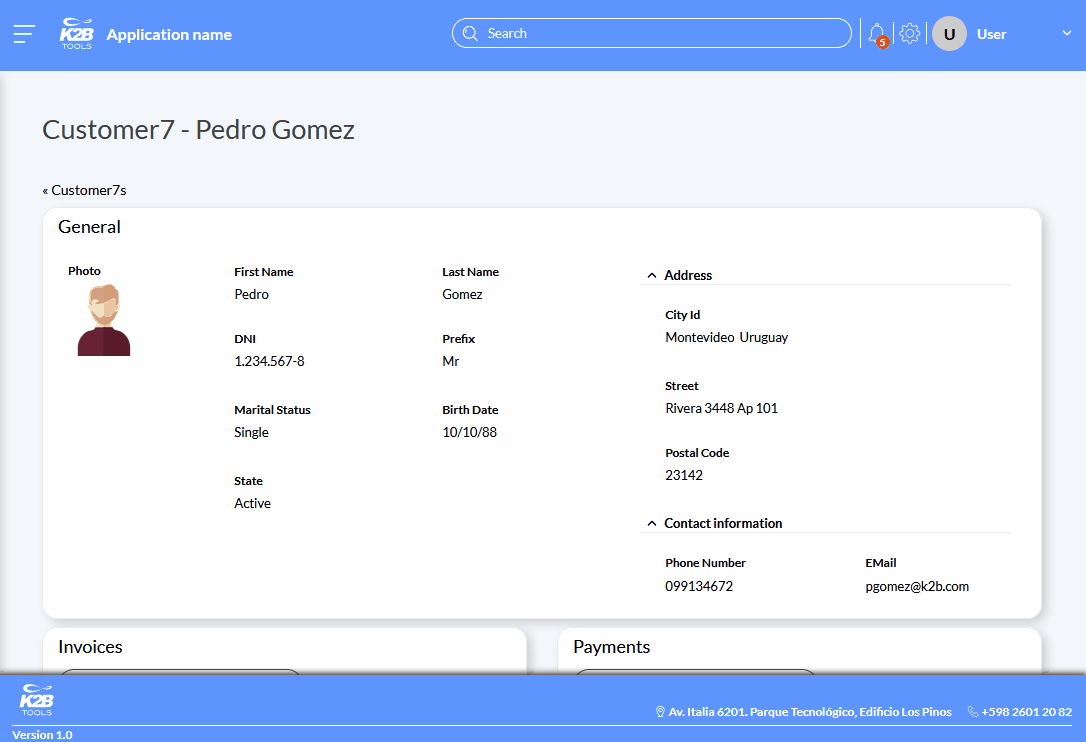 |
| Lilii Borea design system |
- Top Left actions now shown similarly to Top Right actions. These actions are now shown on the left of the generic filter.
- Login in chrome did not show icons in fields when autofill is active. The login form was updated to show the user and password icons inside each field even when the form is being autofilled with saved username/passwords.
- Calendar image does not change when dark mode is selected. The design system object was updated to change the image accordingly when the dark mode is selected.
- The notification count circle can now be hidden if it is zero. In previous versions, when no notifications are unread a zero is shown next to the notification bell. In this version, the counter is hidden instead. The developer can update the NotificationsViewer web component to revert the previuos behaviour. To do so, find the "K2BT_NotificationsButton1" control and change the "Hide Counter If Zero" property to False.
- Bugfixes in Horizontal menu. In previous versions sublevels were shown incorrectly in some cases. Additionaly, some colours were not set used correctly (mainly in the dark mode). These bugs were resolved in this version.
This edit mode was improved in this version.
- The Two Pane edit mode was renamed to Master Detail.
We expect that this change will make it easier for new users to understand what this edit mode does. Instances using the Two Pane edit mode will be updated automatically to use the new name. This is a cosmetic change, the underlying feature remains the same.
- Global Events are now used, maximizing performance and usability.
In previous versions actions on the detail pane caused a full refresh of the page. This took considerable time, and also introduced problems in some scenarios when using this edit mode in a sub work with interface. Using global events, only the grid's contents are updated after the transaction on the detail pane is confirmed.
This control type allows the user to enter phone numbers in the app in a friendly manner. It takes care of detecting / setting the country code, and formatting the number according depending on each country's format.
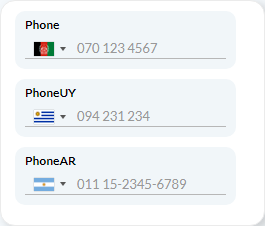 |
| Phone input sample |
See more in Phone input control type.
In many cases it is useful to call a transaction with some attributes set to a default value determined in runtime. In some cases the default value depends on the context where the transaction is called.
K2BTools includes a property called "Contextual default". When set to true, the transaction's code will be updated to read the contextual default value from the K2BTrnContext variable.
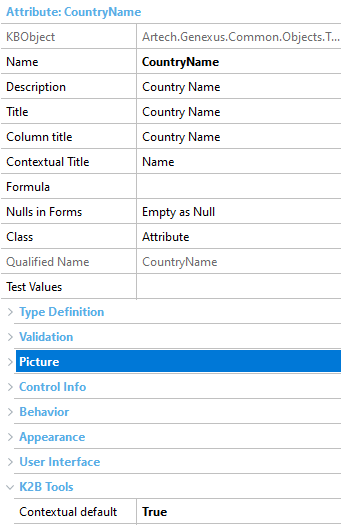 |
| Contextual default property |
Also, the pattern will be aware that the transaction can process contextual default values for this attribute and act accordingly: for example, if a filter for the attribute exists in the work with associated with the transaction its value will be used as the contextual default. This behaviour can be fine-tuned using the Set as contextual default for property.
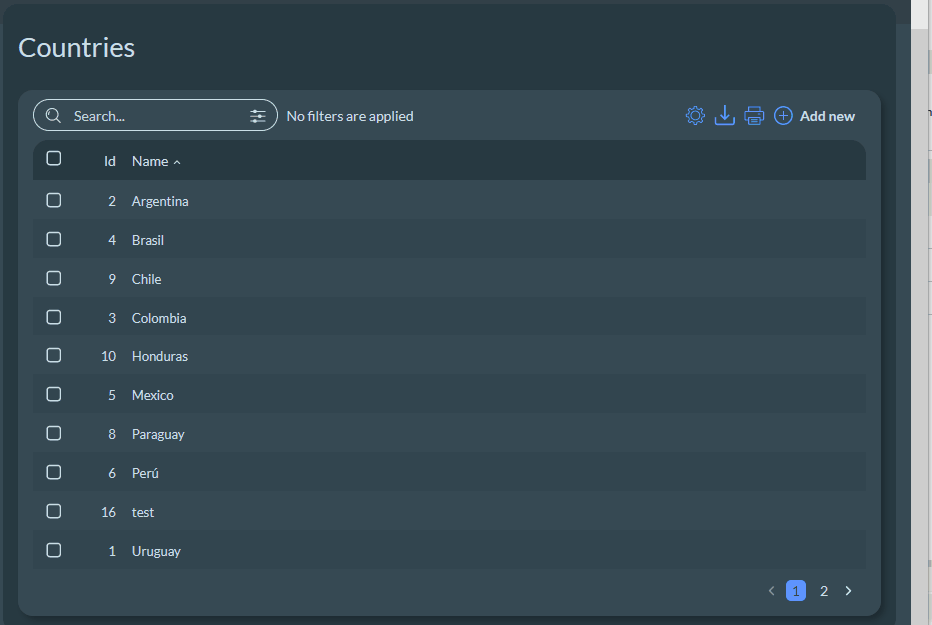 |
| Contextual default behaviour |
Combine Include aggregation property with the new Aggregate by property to add complex totals to grids.
When using grids, the developer can add filters to the UI. This is not the only case where the user may wish to have filtering. For example, the user may want to create a dashboard that has all the filtering options available in grids.
Collection view nodes can be used for this purpose. These nodes group two elements:
- A set of filters.
- The content that should be filtered.
A collection view node may include more than one content, for example a Calendar and a Business Analysis View.
- Add users to role feature: In this version, the end user can add users to a role when viewing the role (in previous versions, it was only possible to do so from the user).
- 2FA input screen improved: The screen where the user enters the second authentication factor was updated to match the login screen.
- UI improvements in the configuration backend: The configuration backend was improved to provide a better experience.
- Translation improvements: Translations were reviewed and improved where necessary.
- Simplified migration: The UpdateContextAfterLogin procedure is no longer updated when migrating from previous versions. It was also moved to the "IntegrationProcedures" module.
Web panel designer was updated to support adding variables based on Business Components directly in the web form. The solution is similar to the one used to include SDTs in the web form.
- UI improvements in the configuration backend: Minor adjustments were done in the module's configuration backend.
- Module can be turned off in runtime: This can be useful in products with varied installations that require that the module is not available in some of them.
- Bugfix in e-mail notifications: E-mail logic now removes newline characters from the subject field. This is necessary as sending e-mails with newline characters in the subject field is not supported and produced runtime errors.
- Better responsive sizes support: Offset in Responsive Sizes properties now taken into account.
- Data provider parameters: Data providers used to load grids can now receive parameters not set by on-screen filters.
- Component node: Component node is now available in SD Designer
- Bugfix in columns node: The class property in columns node is set as the table's class.
- Empty grid properties: Empty Grid Background Image, Empty Grid Background Class, Empty Grid Text, and Empty Grid Text Class properties are now supported.
- Pull to refresh property: Pull to refresh property in grids supported.
- Auto grow property: Auto grow property in textblocks supported.
- Add grid from transaction action: Add grid from transaction action now includes orders.
- Several enhancements have been implemented to simplify the conversion of WebPanels that were originally created without K2BTools
- The conversion process now supports a broader range of WebPanels, enabling the transformation of a larger number of web forms into WebPanelDesigner.
- WebPanelDesigner has been extended to support a wider range of cases commonly encountered in WebPanels that were not initially developed with K2BTools. This ensures a more seamless transition for developers who convert the webpanels to K2BTools.
- The conversion process can now be called using an MSBuild task
- Conversion from non-responsive web forms has been enhanced: User region nodes are migrated automatically.
- Preview improvements: Preview now shows literals in the active language.
- Filter summary improvements: Descriptions are used automatically in the filter summary control for filters using the Combo box control type.
- Web panel designer SDT support: Non-collection SDTs can be used in grids in web panel designer.
- Excel and CSV export improvements: Excel and CSV exports available in grids created using data providers.
- Usability improvement in pattern editor: Control names are assigned automatically with a default value in patterns.
- Required property improvements: Required property in Trn Form is now ignored for autonumber attributes and guid attributes that are assigned automatically.
- Usability improvement in web panel designer: The control name property in web panel designer is now used as the control name value for the node's main control.
- Default transaction form improvement: It no longer includes attributes that are "Item Descriptions" of the corresponding key attribute.
- Menu improvements: Accordion and Horizontal menus can now open an option in a new window/tab using the Link target property
- Better description defaults: "Description property" value now defaults to the description of the attribute referenced in the "Item descriptions" property, if available
- New item title property: New item title property when using control types that support the Enable Add Item Property.
- When using the Activity Log feature in a transaction in update mode, duplicate records are no longer generated.
- Fixed record count of grids without paging
- Improved template based interfase creator wizard performance
- The design system configuration's wizard color's page was simplified to show more colors.
- In previous versions, the web form part appeared as manually edited upon entering the object. This is now avoided.
- Render property in columns node now available in patterns.
- A command to restore an object's default pattern implementation was included.
- Install K2BTools using the setup file downloaded in K2BTools download center
- If K2BTools licenses are not installed, install licenses as described in Requesting K2BTools licenses
- If K2BTools licenses are installed an upgrade of the licenses to 15 is required as described in Upgrading K2BTools licenses
- Open GeneXus.
- To upgrade a Knowledge Base to K2BTools 15
- Open the Knowledge Base
- In the GeneXus Development Environment Menu Bar, select K2BTools ->Reapply K2BTools and Build.
- Once this process have finished, you are ready to enjoy the new features of K2BTools 15
- To upgrade a Knowledge Base to use Aries Design System
- In the GeneXus Development Environment Menu Bar, select K2BTools -> Desing System Configuration
- Select in the first step Aries, Mesarthim, Hamal, or Bharani
- Customize the design system that fit your needs
- Select Finish
- In the GeneXus Development Environment Menu Bar, select K2BTools ->Reapply K2BTools and Build.
- Once this process have finished, you are ready to enjoy K2BTools ARies
- Check for deprecated user controls by running Find Deprecated User Controls References. For more information read User controls deprecated in K2BTools 14.0
- In any doubt contact support team: support@k2btools.com
- 15.0.2.25008
- Bugfixes
- WebPanelDesigner without automatic refresh, were not refreshing the grid when pressing the search button.
- Some autolinks generated in transaction were duplicating the arguments.
- Conversion to K2BTools 15 from versións before K2BTools 14: When noskip property in first attribute of fixed data was set to the default value, was wrongly converted to ElementRelativePosition = SameCell (it should be converted to NewRow)
- Convert to WebPanelDesigner: Panels with QueryViewer are converted to WebPanelDesigner
- For GeneXus U5:Some problems may arrise when edit fields with datasoruce from = dataproviders are placed in grids. This only happends in U5 due to a change in GeneXus that supports dataproviders in suggest control types.
Follow K2BTools Installation to install K2BTools from files.
- 15.0.2.25008
- 15.0.1.24293
|