|
K2B Audit is a GeneXus extension that lets you track changes of (audit) a Knowledge Base data. It is intended to let you easily answer questions like when, who and how does a piece of data got its value. It can also be used to identify peek hours, dimension your servers and/or identify unusual data update events.
K2B Audit records changes to the Audited Knowledge Base data into the Audit Analyzer Knowledge Base tables using database triggers. The Audited Knowledge Base (Audited KB for short) is the Knowledge Base whose data you need to audit. The Analyzer Knowledge Base (Analyzer KB for short) is the Knowledge Base used to record and analyze changes in the Audited KB data.
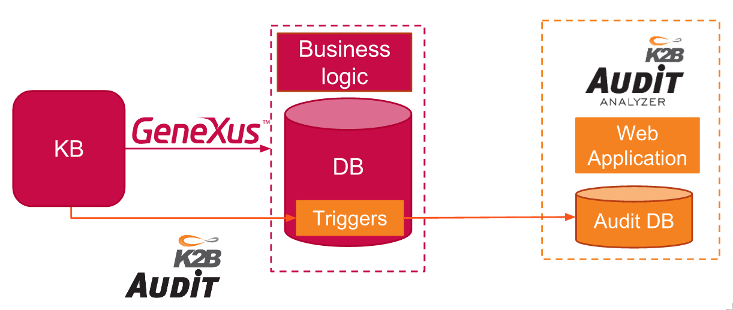 |
| K2BAudit architecture |
As seen in the image above, K2B Audit includes a GeneXus extension that generates triggers in the application’s database. These triggers are executed when an Insert, Update or Delete operation is executed in the database, and they save the information about that operation in a separate database, called the “Audit DB”.
K2B Audit also includes the definition of a Web Application called K2BAudit Analyzer. This application reads the “Audit DB” updated by the triggers and allows an authorized user to analyze the information recorded.
Thanks to its architecture, K2B Audit:
- Can assure that all changes to data, even those coming from user written SQL statements, are audited.
- Does not affect the developer’s work. There is no need to change the business logic to audit a transaction’s data.
- Stores the application and DBMS user of every audit record.
See K2B Audit key features for further details.
Changes were made as of K2B Audit 6.0. Please follow the link that corresponds to your K2B Audit version:
Using K2BAudit (6.0 and up)
K2BAudit (prior to 6.0)
|