K2B Audit 6.0 is intended to be implemented using two Knowledge Bases. Each Knowledge Base has a "role". One Knowledge Base is the Audited one and the other the Analyzer one. The role of each one is specified by the K2B Audit Knowledge Base Role preference.
To define what you want to audit, in terms of transactions, attributes, operations, etc. you work with the Audited KB.
To analyze what happened to your database data; when and/or who changed it, you work with the Analyzer KB.
After installing K2BAudit, K2B Audit preferences are shown in the Preferences Tool Window. Open the Knowledge Base you want to audit and take a look at K2BAudit Settings.
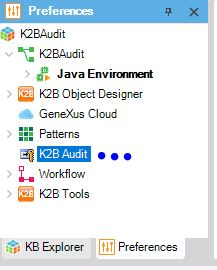
A single preference is displayed, 'K2B Audit Knowledge Base Role', having the None value. This means that you are not using K2BAudit with this Knowledge Base.
When K2B Audit Knowledge Base Role preference value changes to Audited or AllRoles, a dialog is displayed to confirm your intention to audit the Knowledge Base. A confirmation is requested as several objects are imported in the KB.
You shoud select the value Audited if you want to have a separate knowledge base for Audit Analyzer. If you want to have only one knowledge base, select the AllRoles value.
After importing required objects you will see more preferences and the K2B Audit menu is enabled.
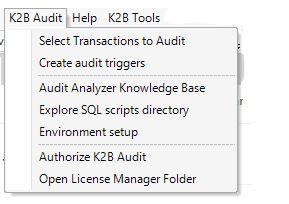
Select 'Select transactions to audit' from the K2B Audit menu. A window will be displayed that lets you:
- Choose what transactions you want to audit
Start/stop auditing transaction data by dragging them to the right or left list or using buttons in the middle of the lists to move transactions between lists.
- View/Change K2B Audit settings by clicking on the Options text.
- View/Edit K2BAudit datastore settings
When all transactions you need to audit are in the right list, select the Apply button to save your selection.
Select 'Create audit triggers' from the K2B Audit menu to generate trigger's code and create them in the database.
Once created, all changes to the audited data will be tracked.
Using the application generated by Analyzer Knowlege Base you can take a look at what have changed in your data, who made those changes and when.
Sometimes, developers may find that there is too much audit information. That reducing either the items in each audit record or when an audit record is generated, may improve readability and/or reduce the size of the audit database.
After Fine tuning K2B Audit you usually go back to step 3 to re-create audit triggers.
|