By defaut K2B Audit records all changes to all attributes of audited Transactions. This is the most common scenario.
Auditing all changes to all attributes may generate a lot of audit information that may not be strictly necessary. It may reduce the quality of audited data and needlessly increase the size of the audit database.
K2B Audit lets the developer fine tune what is audited by selecting what attributes, what operations (insert, update, delete) and what conditions must be met by audited data.
Some attributes may not need to be audited as, for example, they are automatically handled by code. Attributes holding the "Inserted date" or "Last Updated date" of a record are a good example. Their values are usually assigned by rules or code, not by the application user.
Besides, some attributes may not be relevant to auditors. For example, a transaction may contain an "Observations" attribute that can optionally be used to store additional non-essential information. If that attribute is large, it may be desirable to exclude the attribute from the audit data.
All attributes of an audited Transaction have the Audit Attribute property. Setting this property lets you control what attributes must be audited.
Developers can decide whether an operation (insert, update or delete) is audited for a given Transaction by setting the corresponding Audit insert property, Audit update property or Audit delete property.
In order to improve the quality of audited data and/or decrease the size of the audit database, some complex scenarios may require selecting what changes are audited.
For this purpose, K2B Audit lets the developer specify conditions that are evaluated when an audit record is going to be generated. If the condition evaluates to true, the audit record is generated. If it evaluates to false, it is not.
Conditions are specified in the appropriate property (Audit insert condition property, Audit update condition property or Audit delete condition property), depending on the operation that needs to be checked. They all share a common set of syntax rules as described in Audit conditions syntax rules.
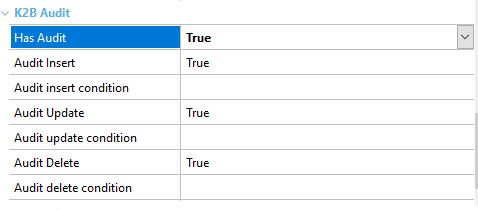 |
| K2BAudit Conditional Properties |
In order to reduce the audit log size the developer can select how unchanged attributes are logged to the audit log by changing the value of Unchanged Attribute Logging property.
|