 Description Description
This node is used to represent a Step inside a Wizard. A Step is related to a Web Component that implements the step.
There are two alternatives to create a Step:
- Adding the step manually and setting the "Web Component" property to an existing Web Component. This is useful when the component already exists.
- Using the Create Wizard Step, useful if the component does not exist yet.
The step is shown in the "Wizard Progress Bar" component of the Wizard. When the step is active, the corresponding Web Component is shown.
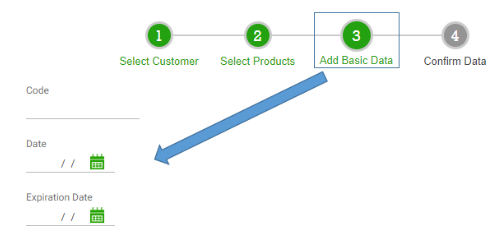 |
| Wizard Step UI |
Large steps where the user enters a lot of information can be split in smaller ones. This is what "minor" steps are for. Minor steps are shown differently, using by default a smaller circle. The step number and icon are not shown (see example below).
Each wizard step can have its own icon. In the following example, the first step has an associated icon, the second one is set as a minor step, and the third one is not minor and has no icon (because of this, the step number is shown instead).
 |
| Steps using the following properties |
| Category |
Name |
Value |
| General |
Name (Id) |
An identifier for the step. The name is used to name the subroutines associated with this node. |
| Web Component |
The "Web Component" that implements the step. It will be shown when the step is active. |
| Title |
Title of the Step. It will be shown in the wizard progress bar. |
| Has Condition |
Set to true the Step must be skipped if a certain condition is met. For more information read Conditional Wizard Steps |
| Check Condition |
The moment the condition will be checked. The possible values are "BeforeEnteringStep" and "Always". For more information read Conditional Wizard Steps |
| Is Minor |
Determines if the step should be displayed as a minor step in the wizard progress bar. The UI given to minor steps depends on the Design System used, but it usually involves smaller controls in the progress bar, and not showing the icon / step number associated with the step. |
| Step Icon |
Can reference an image in the KB that will be used as the icon for this step in the wizard progress bar. If empty, the step number (defined by its position in the wizard) is shown instead. |
In the following table, {InternalName} should be replaced with the value of the property "Name (Id)" of the Step.
| Name |
Moment of execution |
Detailed description and possible uses |
| U_IsStepAvailable(InternalName) |
If Check Condition is set to "Always" each time a step is created.
If Check Codition is set to "BeforeEnteringStep" before the Step is created.
|
The developer must check whether the step is available or not in this subroutine. If the step is not available, the &IsWizardStepAvailable{InternalName} variable must be set to false. For more information read Conditional Wizard Steps
|
|