- Create a new Web Panel named "GridFromDataProvider" and activate WebPanelDesigner.
- From the root node add the action “Add Grid From Data Provider” and select "ProductsDataProvider".
- Select StandardGrid.
- Add a Orders node add two compound order node with the following properties:
- Order Name property of FirstOrder: Description
- Order Name property of SecondOrder: Price
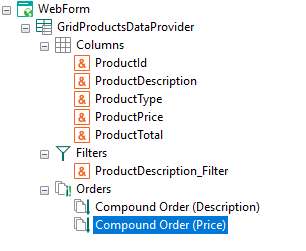 |
| Instance Preview |
- Save and try it at runtime.
Note: As the data provider contains parameters for Count and Skip, Web Panel Designer uses those parameters in the generated code. Also, as the data provider contains a "ProductDescription" parameter, a filter was automatically added.
|