Now, we are going to see how to use the Design System Configuration.
- Go to Genexus option "K2B Tools" and select "Design System Configuration".
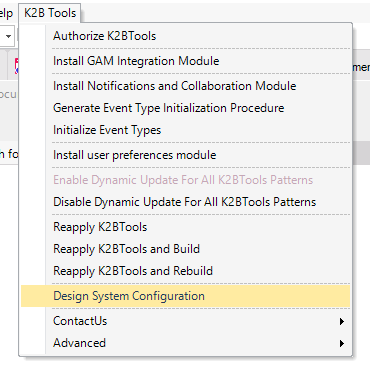 |
| Design System Configuration Option |
- Select "Aries" option and click on finish.
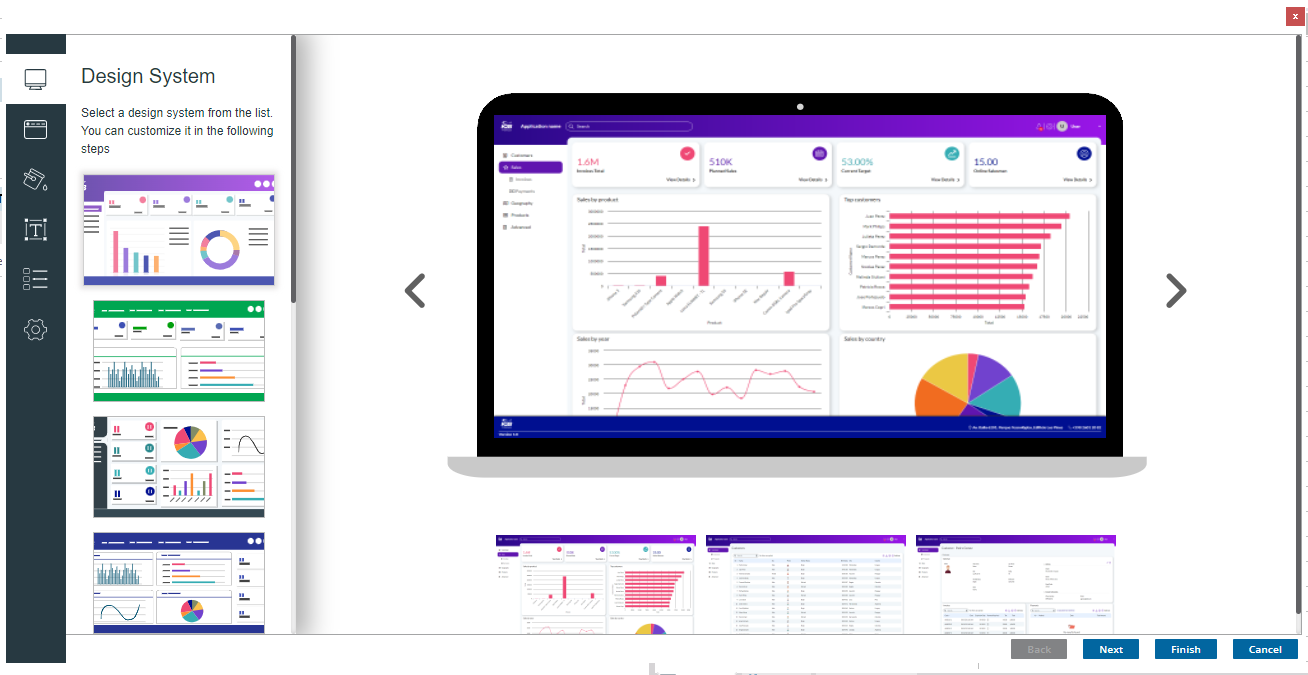 |
| Selecting the Design System |
- Go to GeneXus menu option "K2BTools" and select "Reapply K2BTools and build",
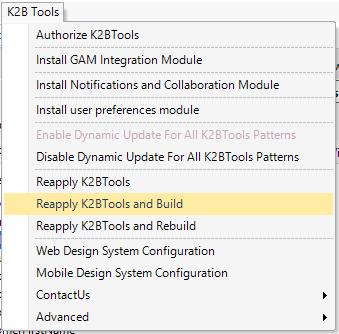 |
| Reapply K2BTools and build |
- Build the application (F5) and see the results on runtime.
|