Inside GeneXus, go to the “K2B Tools” menu and execute the “Install GAM Integration Module” action.
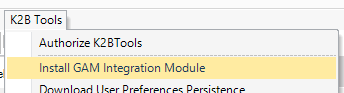 |
| Install GAM Integration Module |
Follow the steps shown to activate GAM and import the integration module.
Aflter following the steps to install the GAM integration module, the application's menu should be updated to include the security backend's menu. The module includes a K2BMenu instance with the security SubMenu. Also, the K2BMenu pattern allows the developer to include in a menu instance another menu instance. Your objective now is to include the security backend's menu in the application's main menu.
In order to do that follow these steps:
- Open the "K2BMainMenu" pattern instance
- Add a new "SubMenu" with code "Security"
- Add an "IncludedMenu" node.
- Set the "Instance" property in that node to the name of the procedure opened in the second step (FastStartGAMMenuLoader)
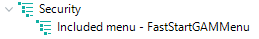 |
| GAM Menu included in main menu |
|