When a grid has many actions at the row level, the developer may like to group some or all of them to save horizontal space. Moreover, grouping can depend on the screen size. A given action can be shown in the row in specific screen size(s) and moved to the group in other size(s).
- Go to Genexus and open Customer transaction.
- Find the "Work With" node and the "Actions" node inside it.
- Select "ChangeCustomerStatus" action.
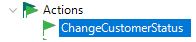 |
| Change Customer Status |
- Change "Move to Overflow Menu" property to "Always".
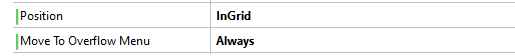 |
| Move to Overflow Menu |
- Build your application (F5) and run the developer menu.
- Open WWCustomer and check how the Overflow menu works on runtime.
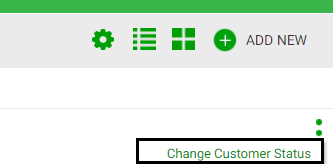 |
| Overflow Menu |
|