To improve the menu, we need to add some structure to it. To do that, follow these steps:
- Open the menu, and add a SubMenu node to the Menu node.
- In the node you just created, set the “Code” property to “BasicEntities”
- Cut & Paste the Countries, Products, Units, and Customers menu options to the “BasicEntities” SubMenu. Your menu should now look like this:
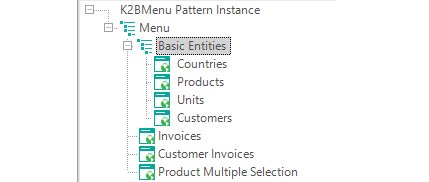 |
| Menu partial result |
- Run the application and see the result.
|