There are many scenarios in which you want to keep the current filters selected saved in your grid for future usage. To accomplish this, you can utilize the grid view persistance, which allows you to save the current state of your filters and your grid.
In order to use the grid view persistance, follow these steps:
- Open the Invoice transaction and go to "Entity Services" tab.
- Click on WorkWith node and change "Allow Grid View Persistance" property value to "True".
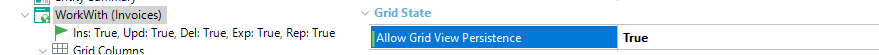 |
| Grid View Persistance |
- Build you application (F5) and go to the Invoice Work With on runtime.
|