There are many scenarios in which the user needs to quickly search for a term in serveral attributes. This frequently is the easiest way for the user to search for information, as the user simply provides the value and does not have to figure out where to look for that value. In the "Orion" design system, this filter is shown on the top-left corner above the grid.
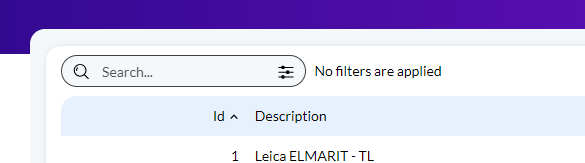 |
| Generic Filter in Run Time |
In order to use the generic filter, follow these steps:
- Go to EntityServices instance associated with the "Invoice" transaction.
- Delete all the filters except from the "Filters" node.
- On the "Filters" node, delete all the Attributes inside the "Generic Filter Conditions Attributes" except from "InvoiceCode".
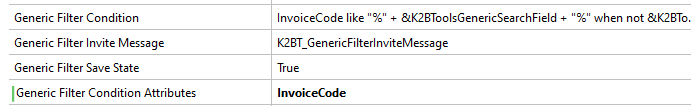 |
| Generic Filters Properties |
- Build the application (F5) and try the generic filter on runtime. You will see how the generic filter only filters by the attributes you selected above.
|