Now, we are going to learn how to use the selection summary. In order to do so, follow these steps:
- Create a new Web Panel named "SelectionSummaryWP".
- Activate Web Panel designer.
- Right click on root node, and go to "Actions>Add Grid from Transaction" and select "Country" transaction.
- Select the "Standard" grid and choose to use attributes.
- Go to "GridCountry" node, change the "Generate Selection Summary" property to "True" and save.
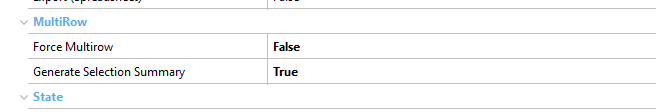 |
| Generate Selection Summary |
- Right click on "GridCountry" node, and select "Actions>Configure selection summary", then choose "Grid With Selection Below" option.
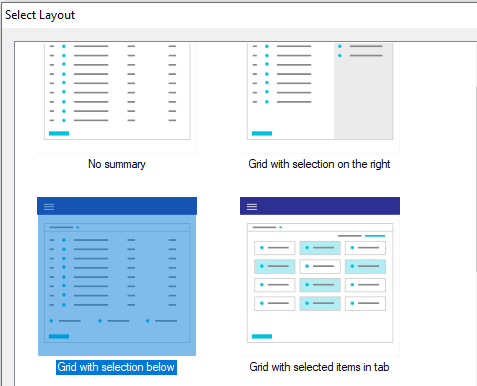 |
| Selection Below |
- Build (F5) and see the results on runtime.
|