In this exercise you will learn how to create a Web Panel using dynamic layouts. In order to do that, follow these steps:
- Create a new WebPanel named: "ProductsListLayout"
- Activate WebPanelDesigner part.
- In root node select "Add Grid From Transaction" action.
- Select the "Product" Transaction.
- In the "Select Layout" dialog, chose "Generic Entity List (With Image)".
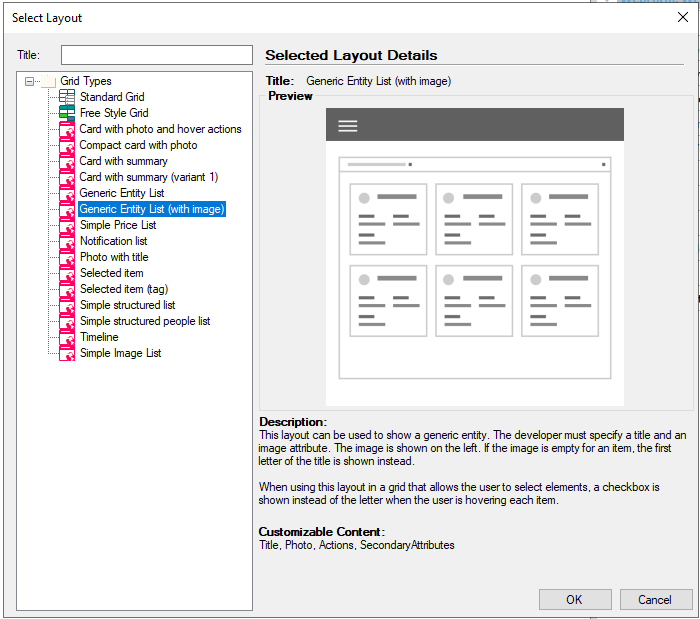 |
| Generic Entity List (With Image) List Dynamic Layout Selection |
- In the "Attributes or Variables" dialog select attributes.
- Delete all attributes except from "ProductRating" and "ProductDetailedDescription".
- Remove all filters except from generic filter.
- Empty "ProductRating" description.
- Build and see the results on runtime.
|