The Notifications and Collaboration module, is a module that allows the developer to create Notifications and add Collaboration to entities in the application’s model. The module contains a backend and a data model to support these features.
In order to install the module, follow these steps:
-
In the K2BTools main menu select the command Install Notifications and Collaboration module.
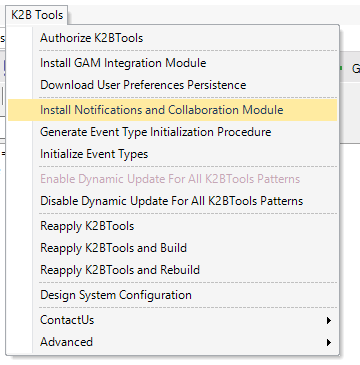 |
| Notifications and collaboration module installation |
The module will be imported into de KB.
-
Build the application.
-
Run the database reorganization.
After the build process is finished, you can access the Notifications module backend, and you are ready to create events and add collaboration features to an Entity.
|