In this part, we are going to add a Business Analysis View to the Invoice Work With using Query objects that were already created in the tutorial KB.
- Go to EntityServices instance associated with the "Invoice" transaction.
- Right click on "Work With" node, and "Add->Business Analysis View"
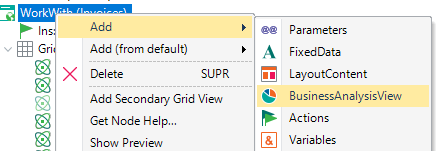 |
| Adding a Business Analysis View |
- Add a "Query Object" inside the "Business Analysis View" just created.
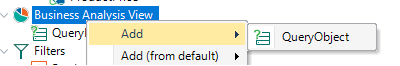 |
| Query Object |
- Change the "Query" property of the query node to "WWInvoiceByCustomer”.
- Repeat steps 3 and 4 while adding “WWInvoiceByCountry”, “WWInvoiceByMonth” and “WWInvoiceProduct” queries.
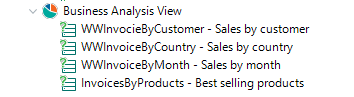 |
| Business Analysis View Result |
|