When using standard grids, filters can be included in the grid column titles. This is a UI used often in spreadhsheets applications.
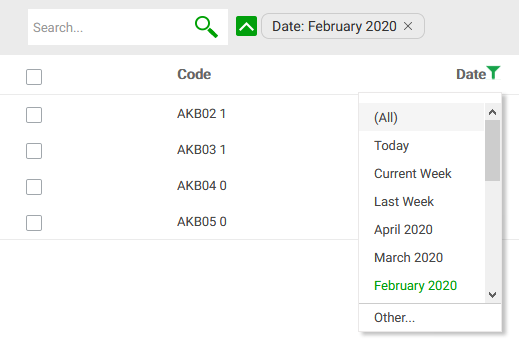 |
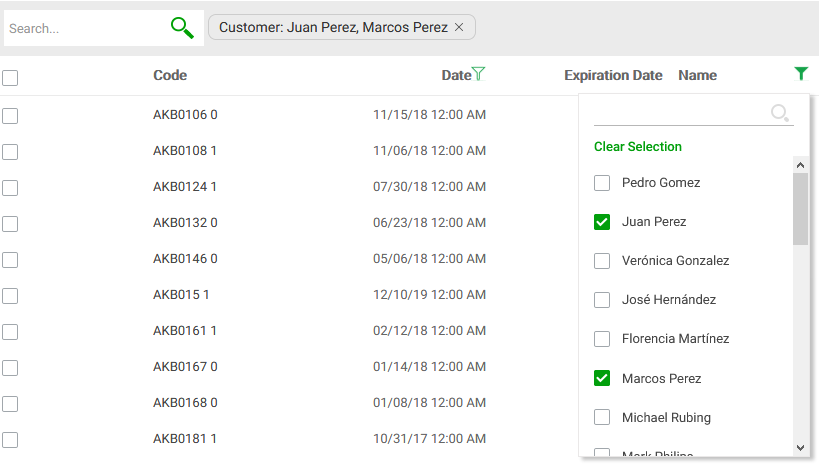 |
| Date range column filter |
Multiple column filter |
To associate a filter with a grid column, the filter's "Display In" property must be set to "Column", and the desired column must be referenced in the "Associated column" property. Any filter can be associated with any column, but we recommend associating filters with the column related to it.
In this exercise we are going to learn how column filters work. In order to do so, follow these steps:
- Go to the EntityServices instance associated with the "Invoice" transaction.
- Go to its "WorkWith" node.
- Add a new "Filter attribute" inside the Filters node.
- Set the "Name" and "Based on" properties to "CountryName".
- Change the filter type to "Multiple".
- Set the "Display In" property to "Column".
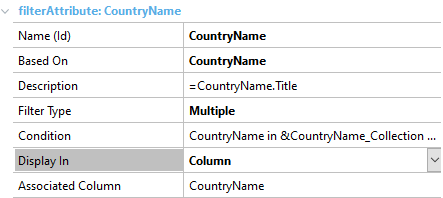 |
| Column Properties |
- Build (F5) and see the results on runtime.
|