|
There are cases in which developers want to change the disposition of elements inside web panels generated by K2BWebPanelDesigner. For this purpose K2BWebPanelDesigner has a default layout that can be modified by the user. Using this object the developer can change how all web panels are generated. The developer can also create a copy of the object to change how some web panels are generated.
This page shows how to modify the Layout Object used in the generation of Web Forms when the Responsive generator is used.
In K2BWebPanelDesignerSettings there is a property named Responsive LayoutObject. Its default value is "WebPanelDesignerLayoutFlat". You can edit the "WebPanelDesignerLayoutFlat" object or create a new web panel and set it as the Responsive Layout Object.
The images below show how web panels designed using K2BWebPanelDesigner object are generated.
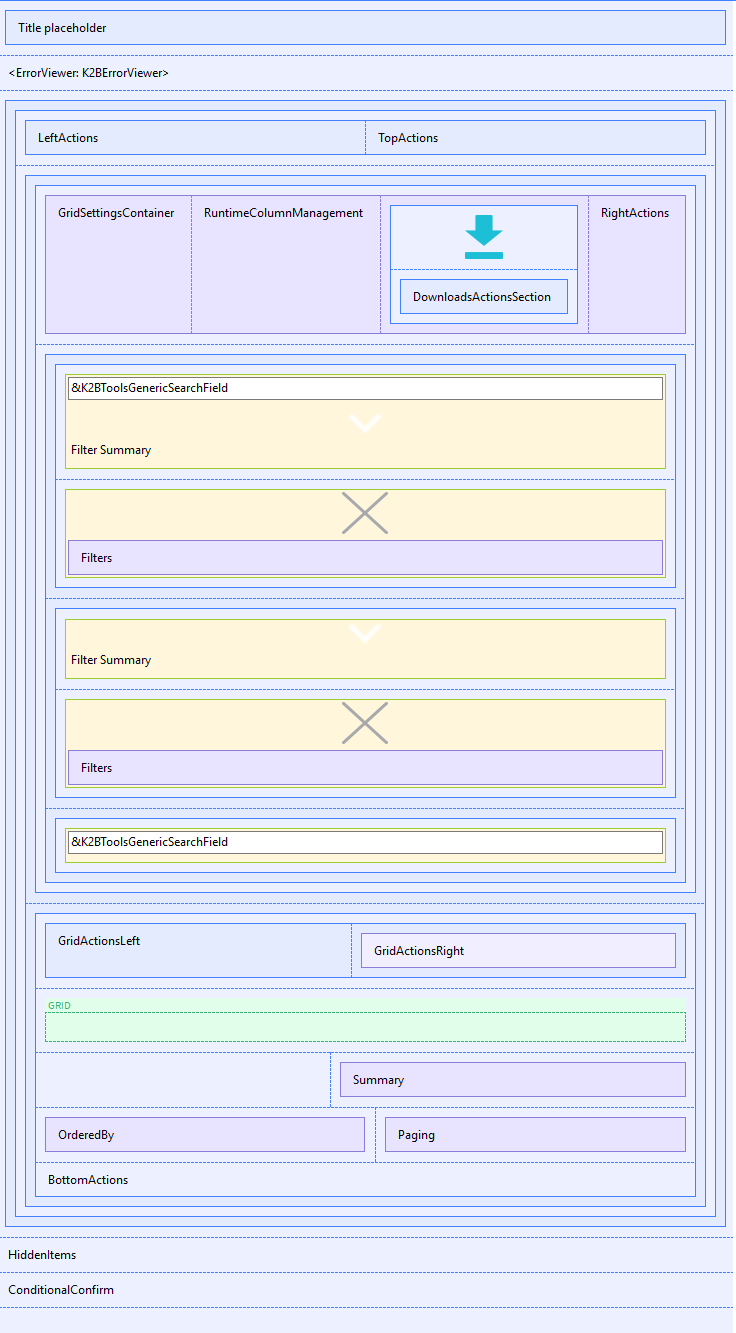 |
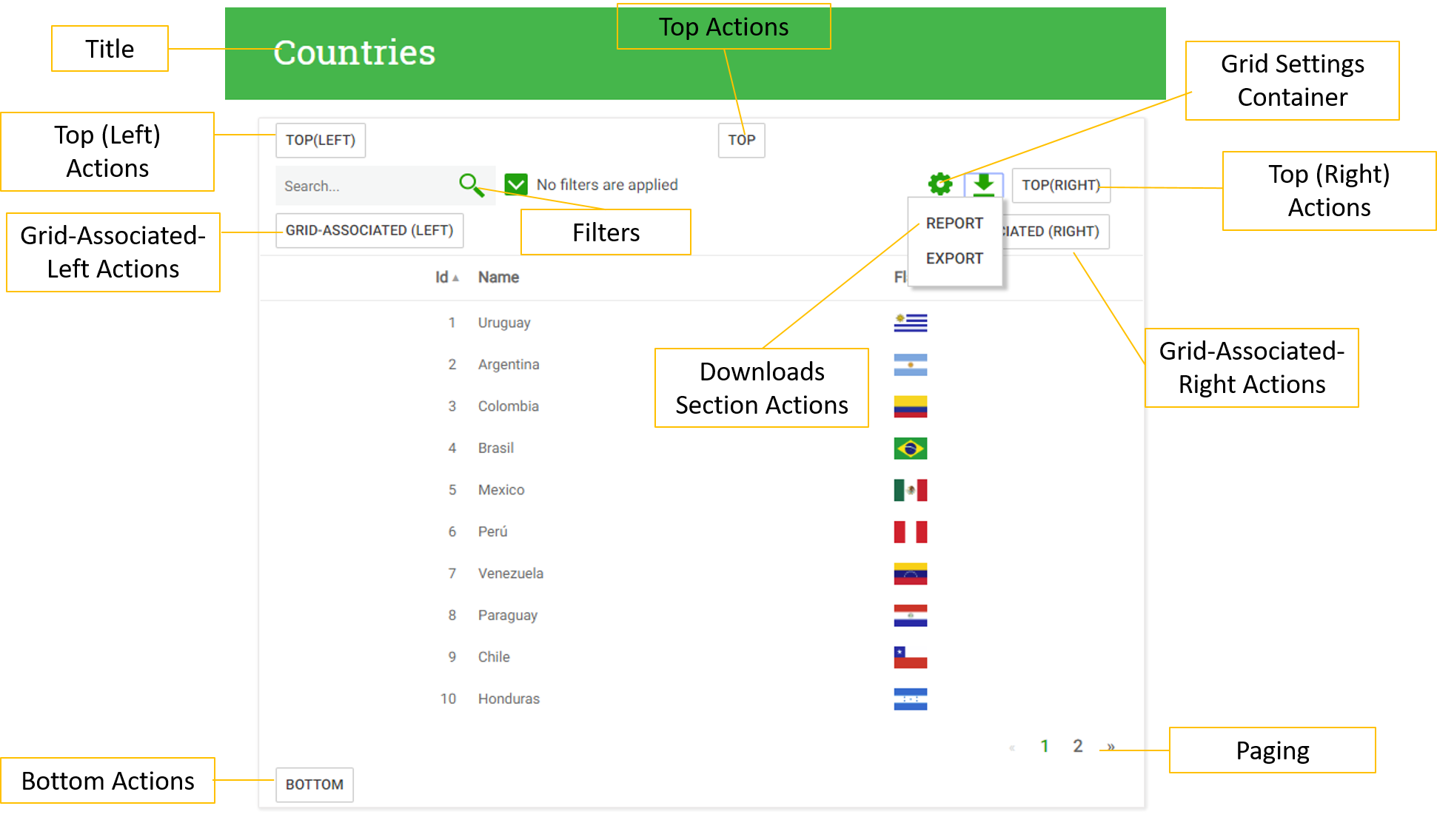 |
| WebPanelDesignerLayoutObject |
WebPanelDesigner Object in RunTime |
In order to customize the layout object, you must know that webpaneldesigner the contents of the web panel according to the control names and control type.
These are the controls that must be included in the layout object.
| Component Type |
Control Name |
Usage |
| Textblock |
Title |
It will be replaced by web form Title. |
| Errorviewer |
K2BErrorViewer |
If in WebForm node the property "need error viewer" is set to false, it will be removed from the web form. |
| Table |
ContentTable |
All the content generated will be placed here. |
| Textblock |
HiddenItems |
The hidden items generated will be placed here. |
| Textblock |
ConditionalConfirm |
The conditional confirm web form will be placed here (if the control is necessary). |
| Textblock |
GlobalGridTable |
The table that contains all the controls generated for grids. |
| Table |
FiltersContainer |
The grids filters will be placed here. |
| Textblock |
RuntimeColumnManagement |
The Runtime Column Selection control will be placed here (only when grid settings are not being used) |
| Textblock |
GridSettingsContainer |
The grid settings control will be placed here. To implement it, the Grid settings layout object set in the "Grid settings layout" property will be used. |
| Grid |
GridContent |
The grid's content (its columns, or its free style section) will be placed here. |
| Table |
PagingContainer |
The grid's paging controls will be placed here. |
| Table |
OrderByContainer |
Order by will be placed there. |
| Table |
SummaryContainer |
Grid summary information will be placed there. |
| Table |
ActionsContainer |
Grid actions will be placed here. |
It is important to note that all controls corresponding to a grid must be placed inside the "GlobalGridTable". The controls that must be placed this way are: FiltersContainer, RuntimeColumnManagement, GridSettingsContainer, GridContent, PagingContainer, OrderByContainer, SummaryContainer, and ActionsContainer.
Then modifying this object, responsive sizes properties may be modified in tables other than the ones specified above (new tables may be added). The values for these properties will be used in all generated Web Panels.
Note: Some web panels may contain many grids. In this scenario, the control "GlobalGridTable" will be replicated as many times as necessary to include all the grids defined. Bear this in mind when performing the modifications.
|