|
When using K2BEntityServices, K2BPrompt or Grid? nodes in Web Panel Designer, custom actions are placed inside an Actions node. For example, a WorkWith interface contains (optionally) one Actions node, and all custom actions that the developer wishes to include in that interface must be placed inside that node.
To specify where in the interface those actions should be added the "Position" property can be used.
Warning: The "Position" property was named "Layout" in K2BTools 11.1 and prior versions.
K2BTools allows the developer to place custom actions in a set of predetermined locations. Those locations depend on the object that is being generated, as you can see in the images below.
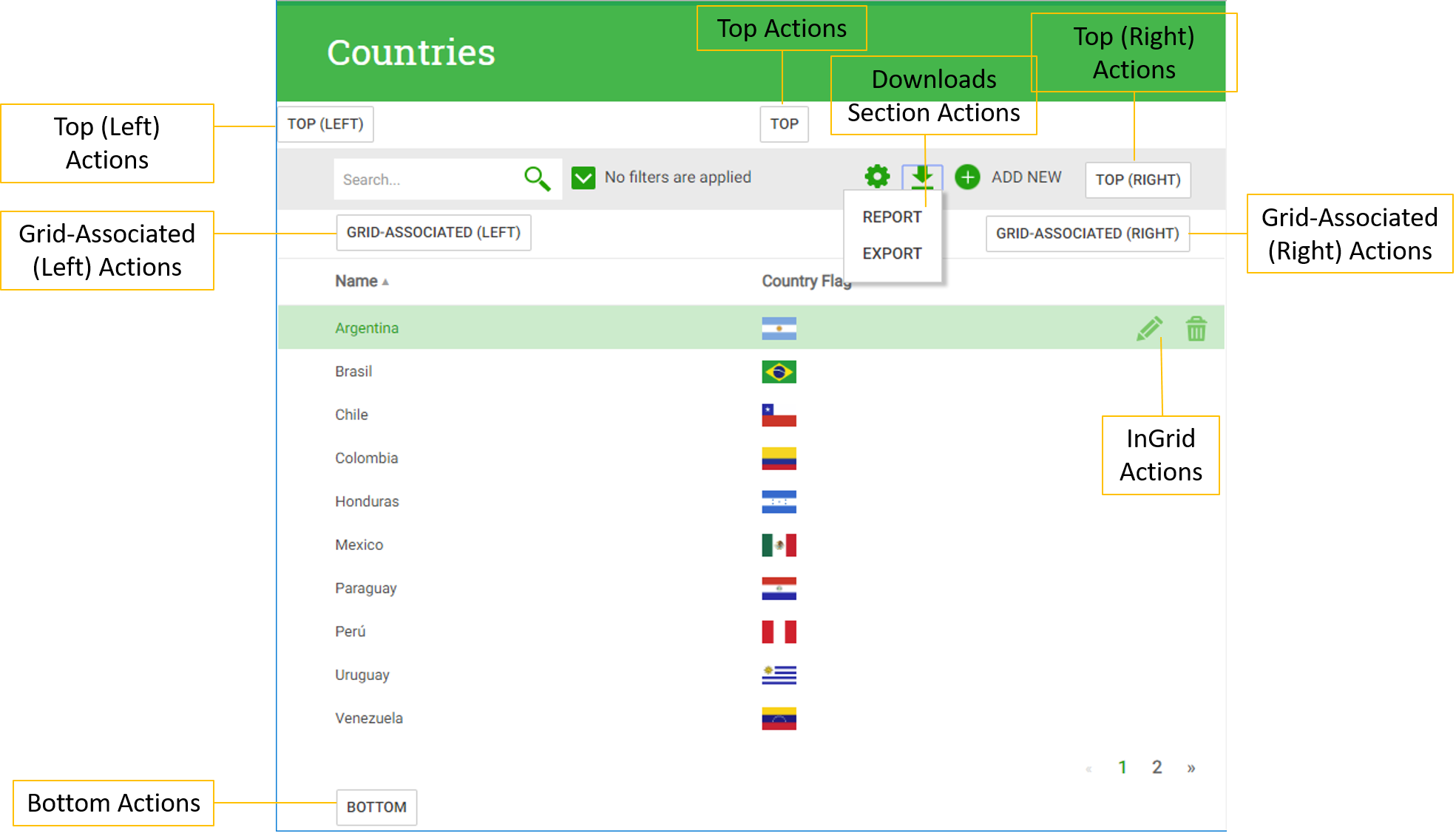 |
| Work With action layouts |
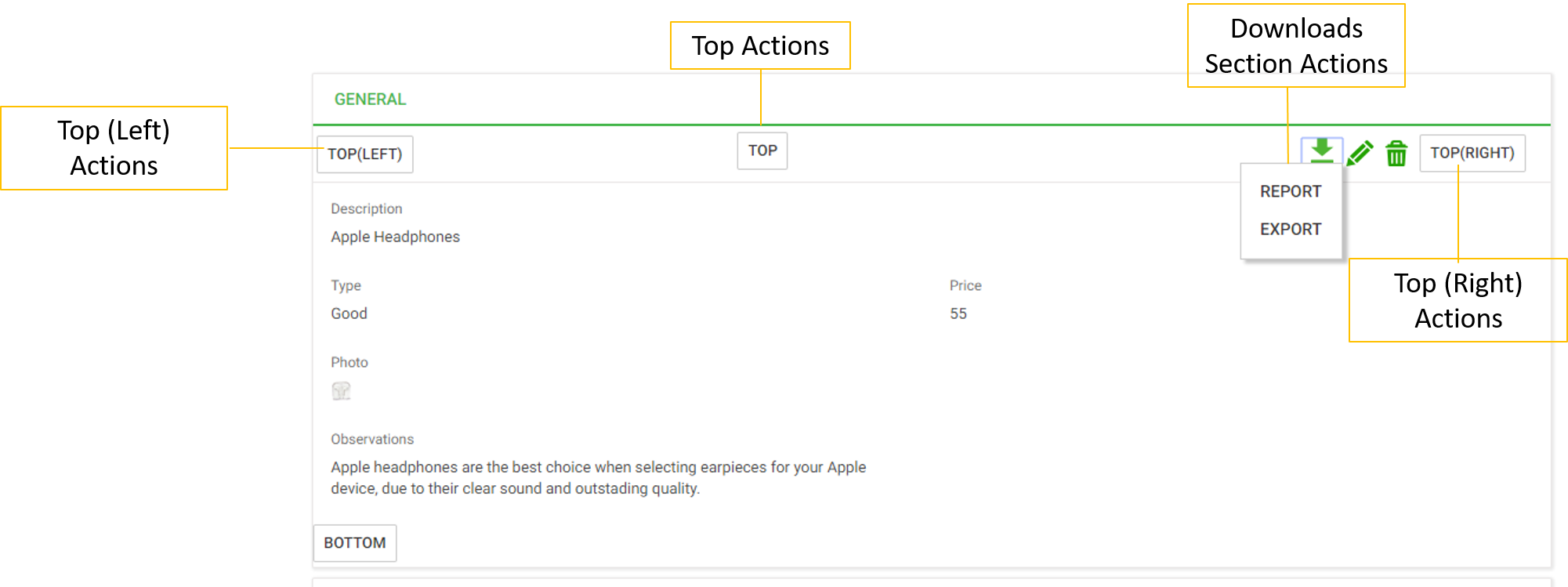 |
| General action layouts |
Each action or combo action can be placed in any of those locations, using their "Layout" property.
|