The "Mega Menu" component can be used in applications to provide another way of organizing the application's menu, showing several menu levels at once.
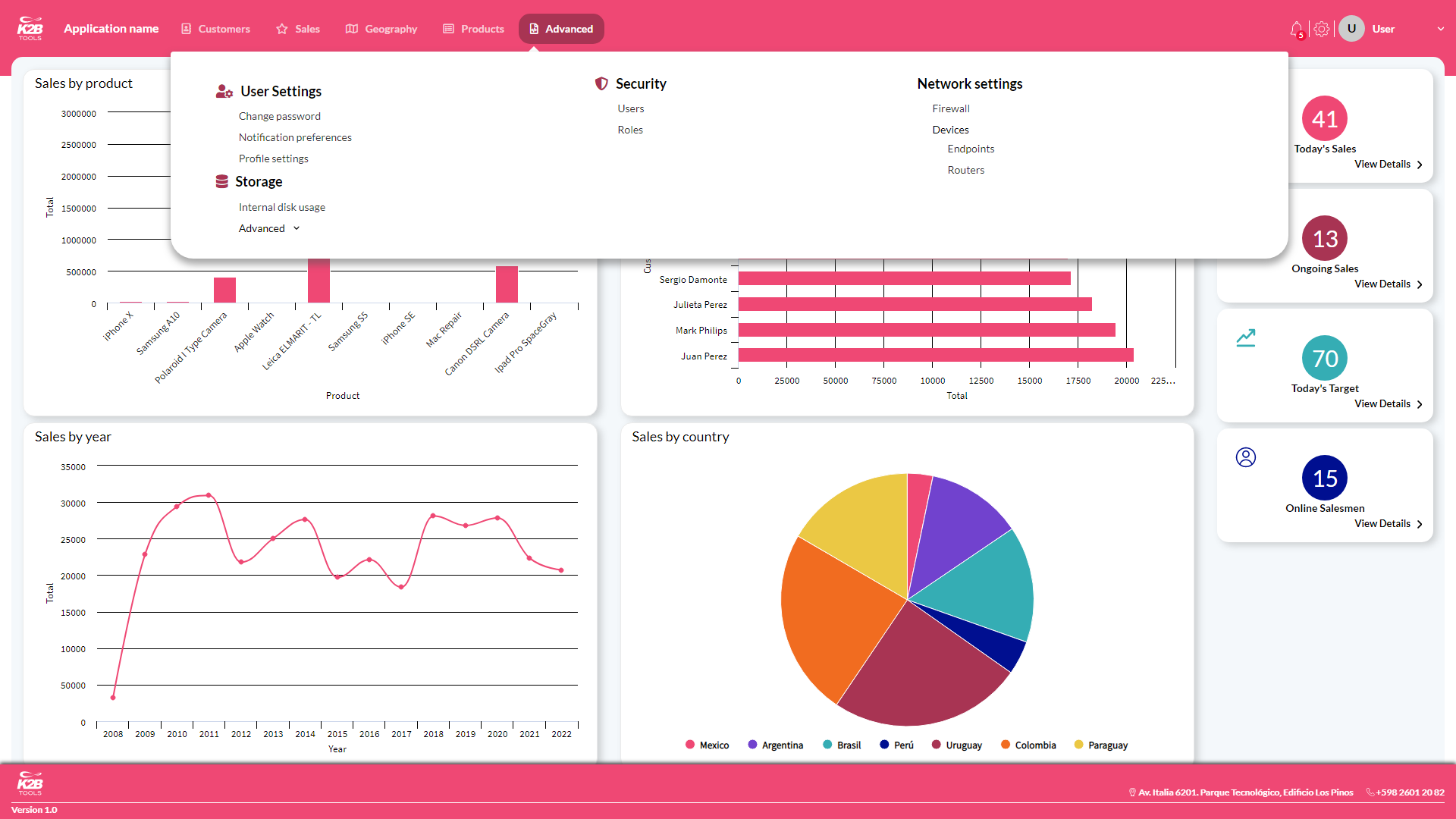 |
| Mega menu |
This component is available in the Aries design system. To use it, select it in the Design System Configuration wizard.
When using this type of menu, the menu definition may need to be updated in order to specify how each level should be displayed, using the "Show As" property.
The valid configurations for each level in this menu are:
First level: Sublevels are always shown as an option in the header and its contents are shown in a floating section on hover.
Second level: Sublevels may be shown with or without title. To show the level without title, select the "GroupWithNoTitle" option in the "Show As" property.
Third (and later) levels: Menus are collapsible by default. If you wish the menu not to be collapsible, select the "Group" option in the "Show As" property.
|