When creating an EntityServices instance the developer can select to create the instance based on a template.
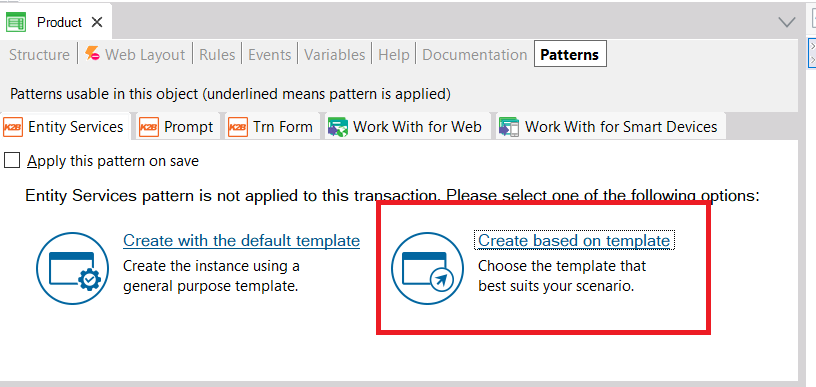 |
| Create the instance based on tempalte |
When the Create based on template option is selected a dialog will appear in which the developer can choose a template for the Work With and Entity Manager nodes.
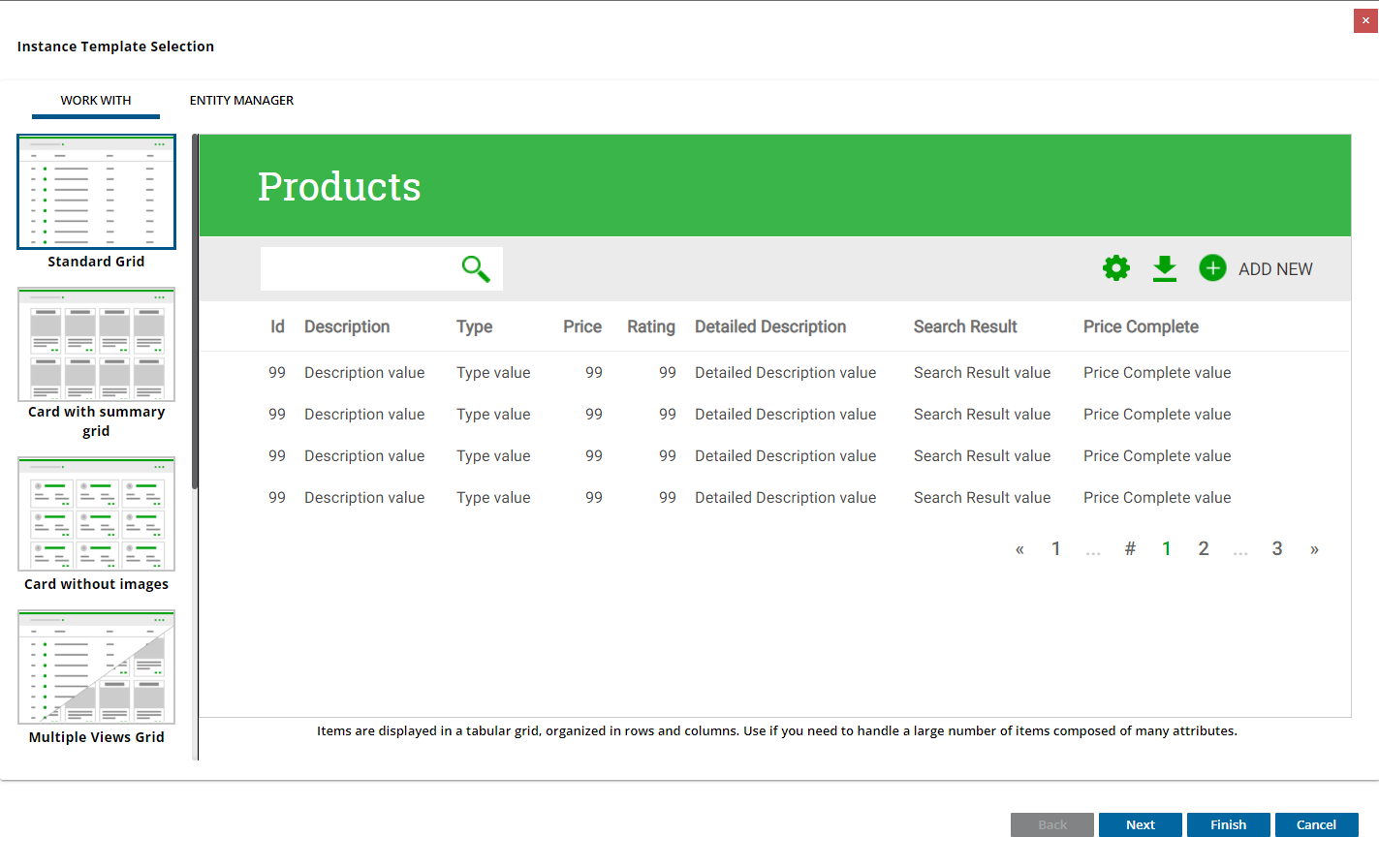 |
| Template selection dialog |
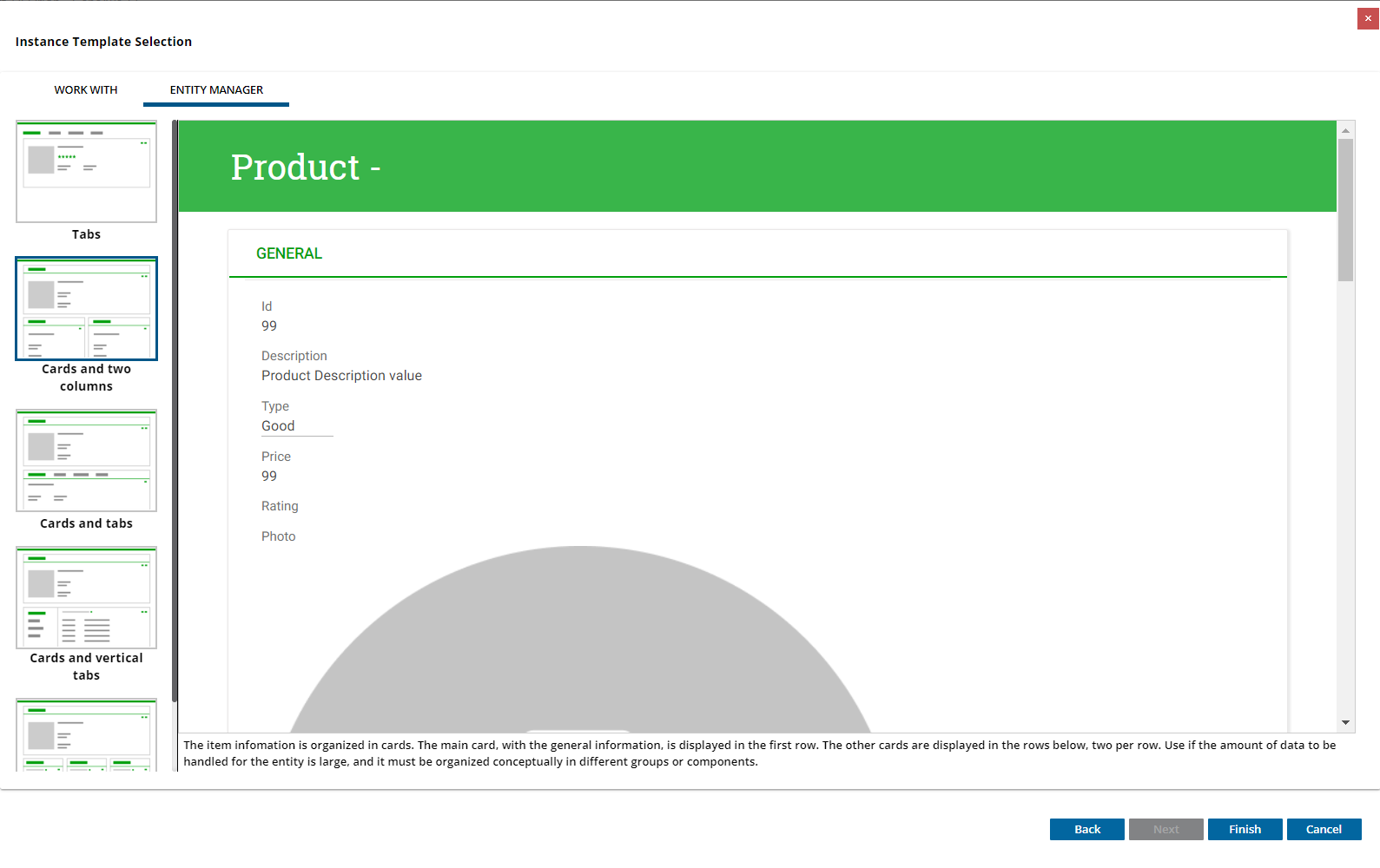 |
| Template selection entity manager |
For each template a short description will appear, helping the user decide if the template applies to their scenario. Additionally a preview window will appear, with a real time preview of how the generated object will look like. The developer is provided with a lot of information to select the template that best fulfill its needs. After a template is selected the finish button must be pressed for the template to be applied.
Afterwards the developer can make changes to the instance by editing the tree view.
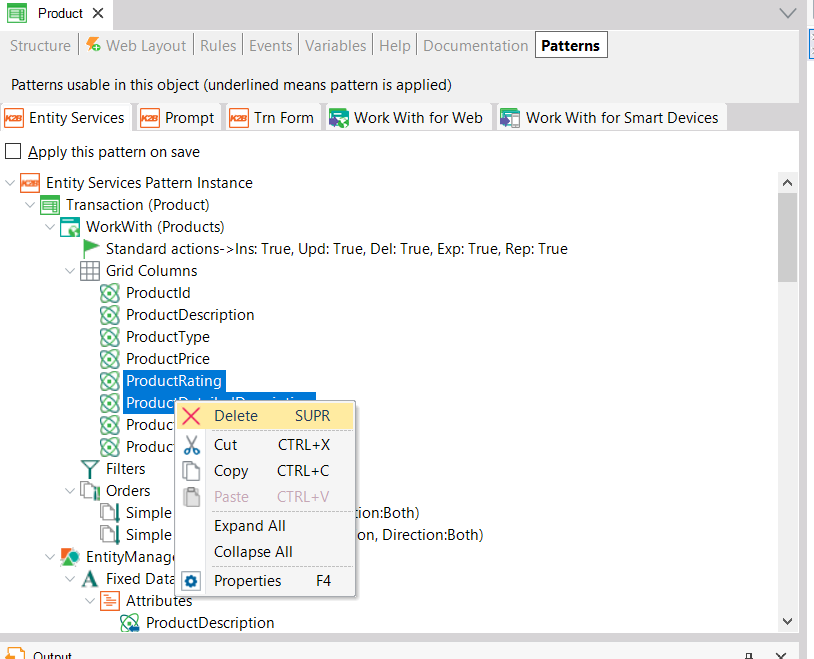 |
| Entity Services pattern instance edition |
The template selection dialog can also be executed with an instance that has already been created. The actions "Change WorkWith" and "Change EntityManager" can be found inside the contextual menu for Work With and Entity Manager nodes.
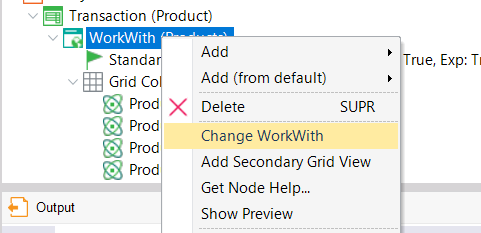 |
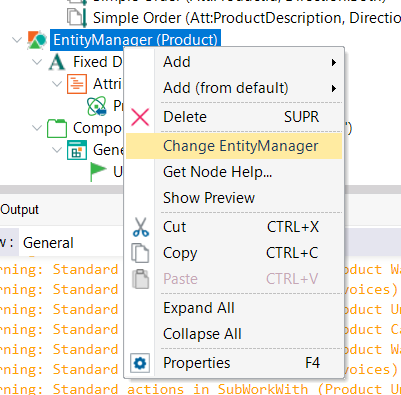 |
| Change WorkWith action |
Change EntityManager action |
A template is defined by a set if property values that are applied to the instance. The main goal is to provide the developer with attractive combinations of these properties that help them to create a great user experience without using the instance tree to modify those properties manually.
Some examples of templates:
- Grids with inline edition
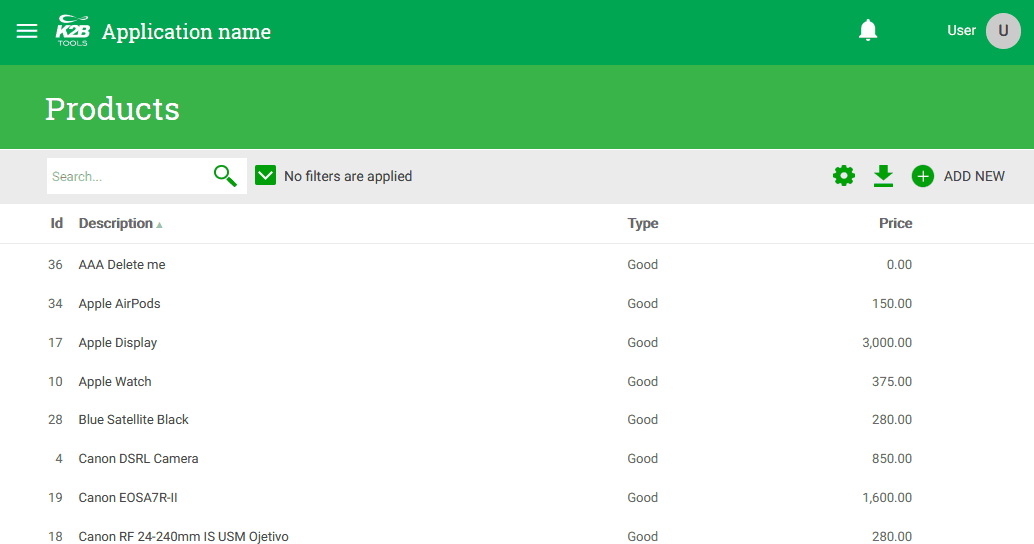 |
| Edit Mode = "Inline" example |
- Master detail grids using a dynamic layout.
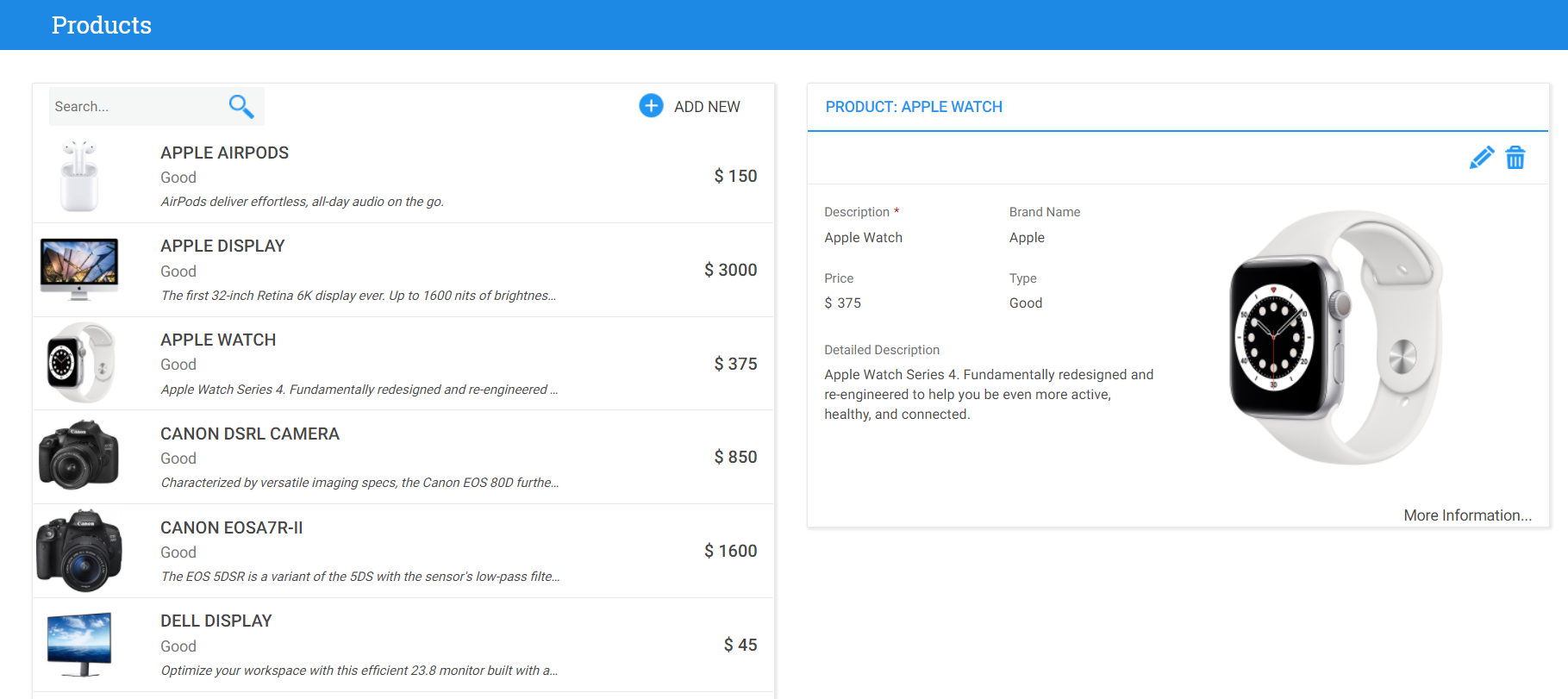 |
| MasterDetail grid |
- Multiple views grids.
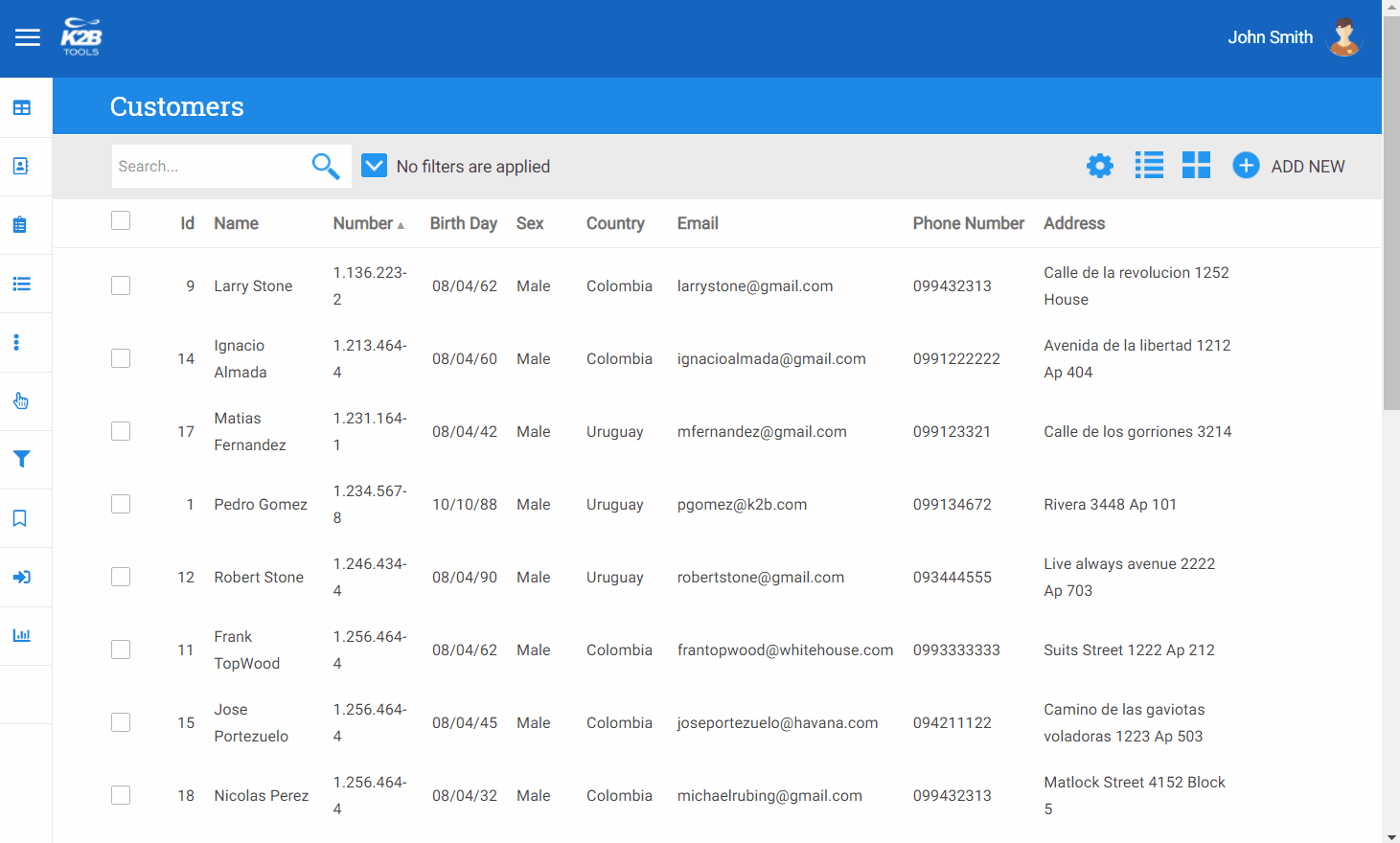 |
| Grid with secondary view |
- Entity manager with cards.
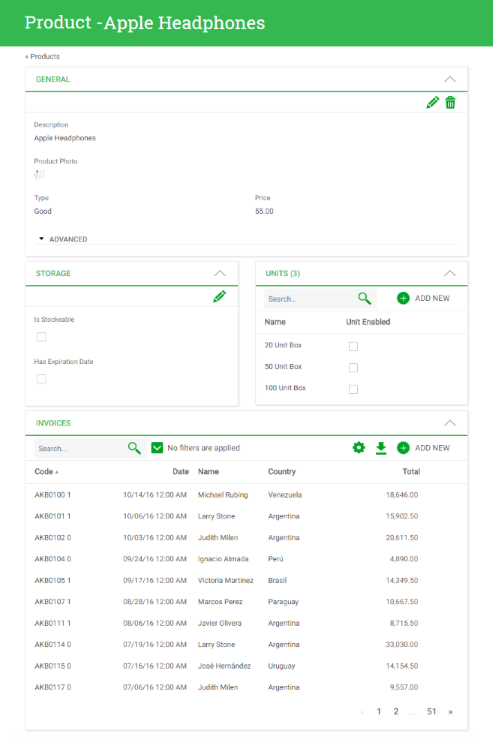 |
| Product Entity Manager |
- Entity manager with vertical cards.
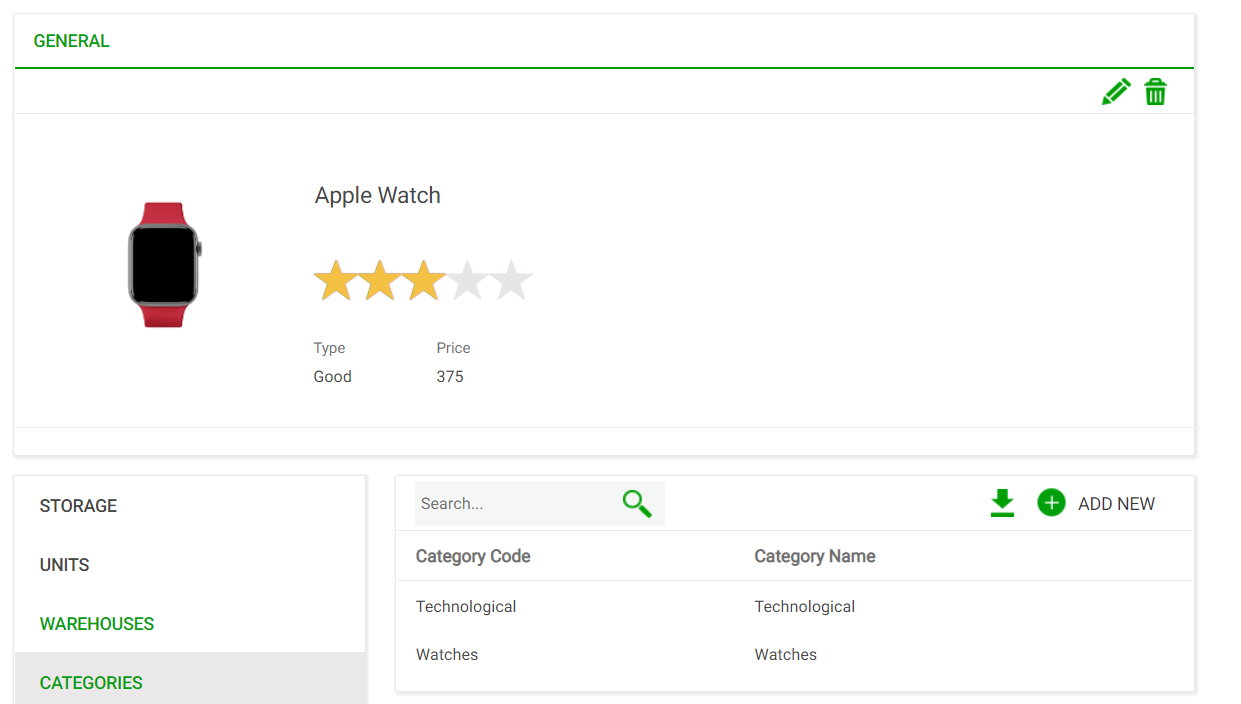 |
| Vertical tabs |
|