Many menus can be defined in the GAM database. In order to select which menu will be displayed the GAM database allows the end user to define which is the main application menu. If a main menu is defined in the application it will be shown in the master page provided by K2BTools.
In the “Menu” option inside the GAM integration module, an option is available to set a menu as the main application menu by executing the “Set As Main” action.
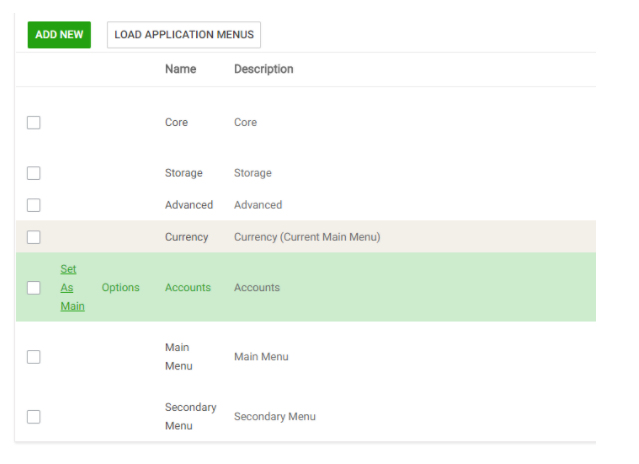 |
| Set menu as main in menu backend |
Also the menu interface shows which is the current main menu.
Another option to set a menu as main is in the application configuration. Edit the current application and update the “Main Menu” property.
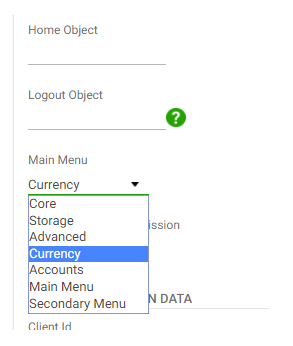 |
| Set menu as main in application backend |
|