User interface can be customized in many ways in order for the developed to achieve the desired user interface
First of all K2BTools -> Change UI wizard can be used to select which design system to use, and make some customization of the look & feel.
 |
| Making user interface decisions |
The colors can be changed in a very easy way.
Also most advanced personalization is allowed. Developer can choose to change the images or change the Theme object provided by K2BTools. There are cases in which developers want to change the layout of the elements inside a User Interface. This can be easily achieved by editing the Basic Layout object. All user interfaces generated by K2BTools are based on a “Basic Layout” object in which the position of the elements in the screen is defined.
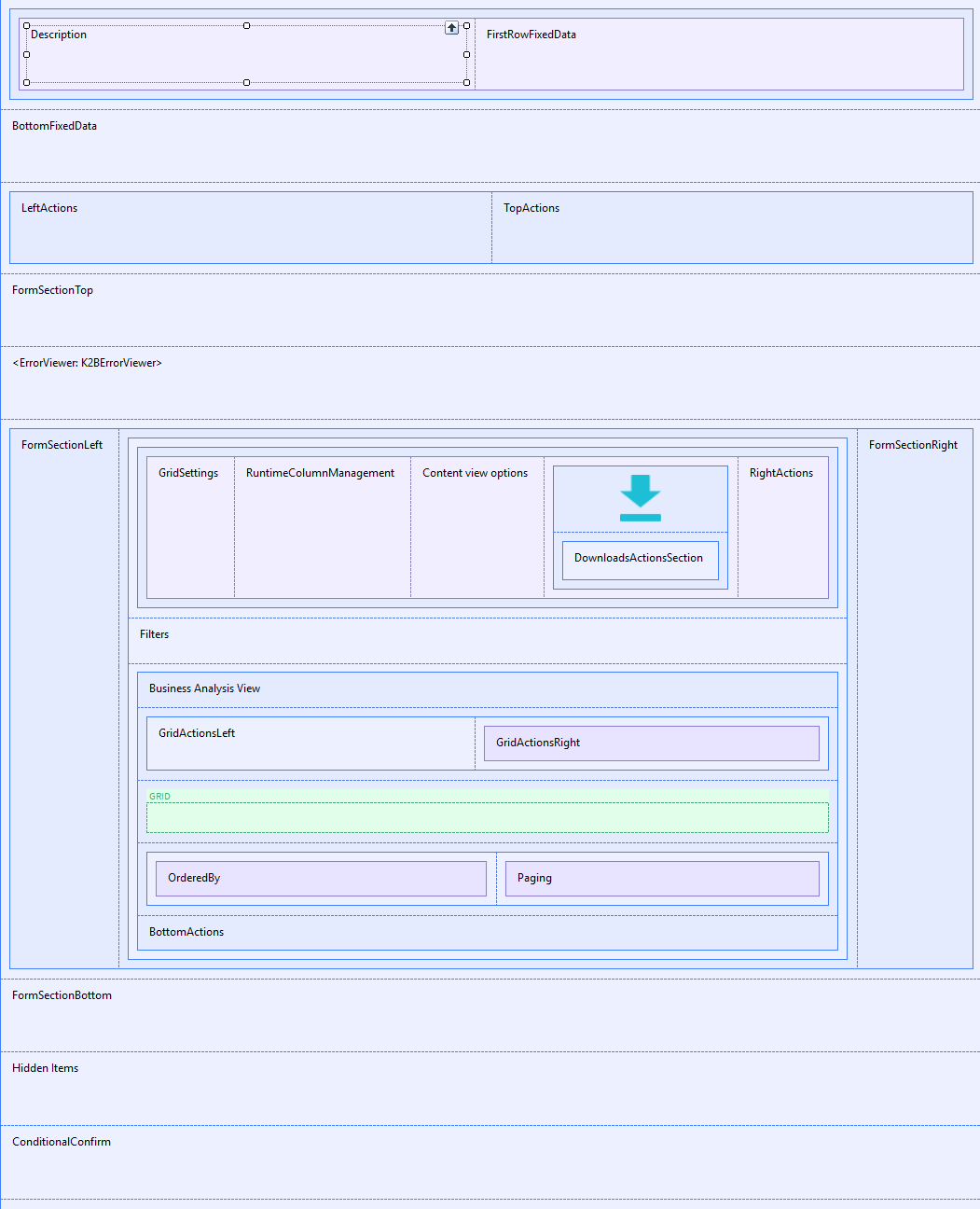 |
| WorkWith Basic Layout Object |
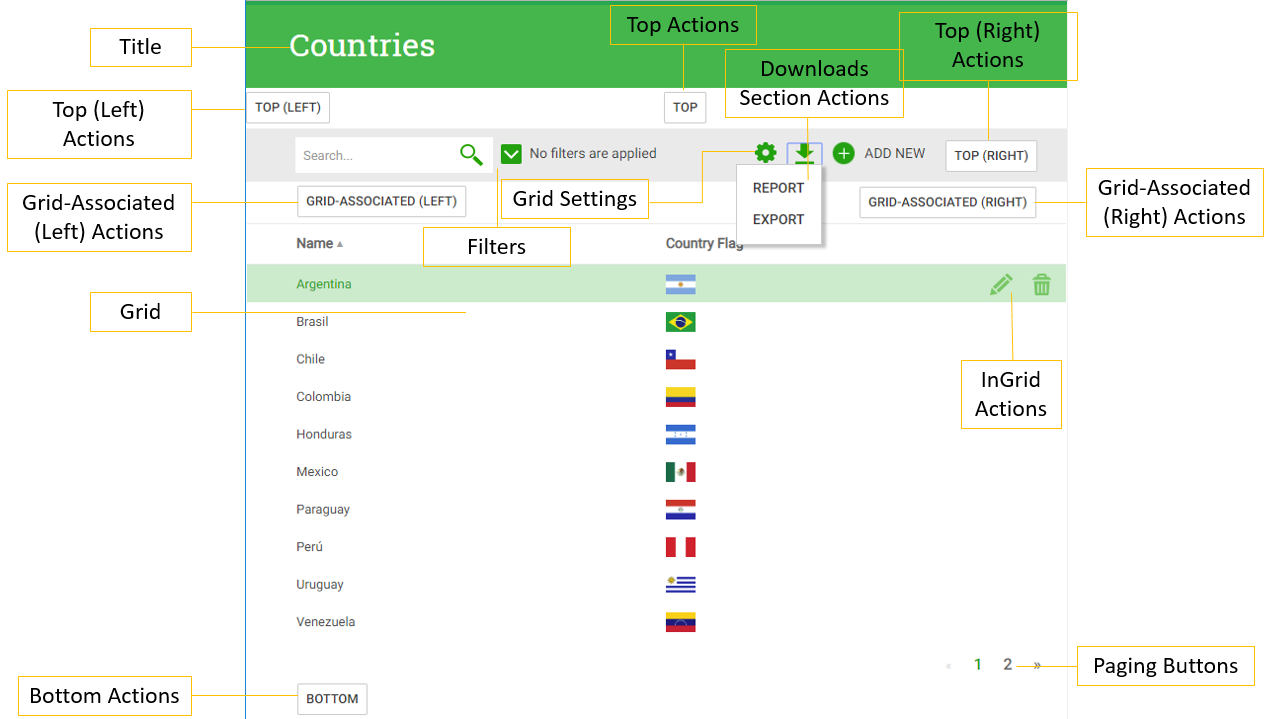 |
| WorkWith in runtime |
Also code can be added in the basic layout object, and this lines of code will be included in all objects based on this basic layout. For more information read Events in basic layouts objects.
|