|
Adding Attributes nodes to a web panel developed using K2BWebPanelDesigner involves many steps, as the developer must add one node for each Attribute or Variable he wants to show. In some cases these nodes are related to a DataProvider. To simplify this process in this case, K2BWebPanelDesigner includes the "Add Attributes From DataProvider" action. Using this action, attributes or variables are added to the web panel based on the selected DataProvider's Output SDT structure.
Adding an Attributes node node from a DataProvider involves four steps:
- Choose the node under which the Attributes node node should be created. The developer may choose nodes from any type, as long as they support having Attributes nodes as children.
- Select the "Add Attributes From DataProvider" action in the Actions menu inside the contextual menu belonging to the node chosen in the previous step.
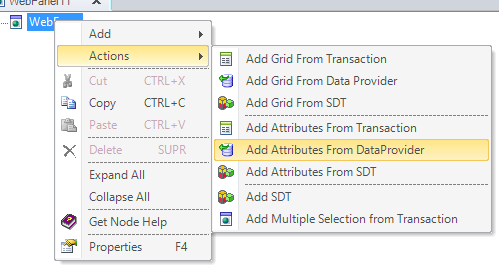 |
| Contextual menu |
- Choose the DataProvider the Attributes node should be based on.
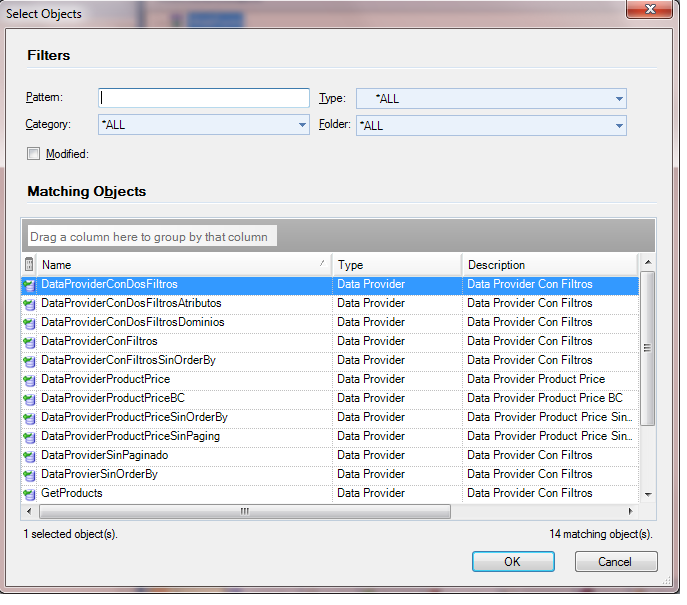 |
| DataProvider selection |
- Choose the layout that should be used when generating the grid. In this point you can choose a dynamic layout, or an attributes section.
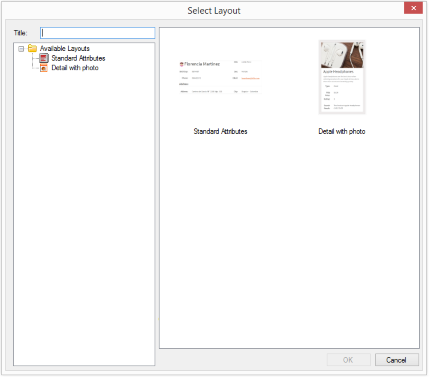 |
| Layout selection |
After using this action, an Attributes node with variables corresponding to the fields in the Output SDT will be created. These variables are not initialized: the developer must include code in the Events part to load those variables (calling the DataProvider in the process).
|