|
In interfaces generated using K2BTools the user is allowed to select the columns he desires in a grid and set how many rows per page he wants to see. By default this configuration is persisted in session and K2BTools provides procedures that the developer can extend in order to give an implementation of how these preferences are stored.
Since K2BTools 11, a module is provided by K2BTools, helping the developer to persist the configuration selected by the user. This information is stored in the database, so when the user returns to the application all the configuration previously selected will be remembered.
This module also allows advanced configuration, for example showing different columns depending on the tenant of the application, or making global rules for an application that will be installed in different environments and should have a different default configuration in each environment.
See more information in User preference persistence module.
- In K2BTools menu select K2BTools -> Install user preferences module
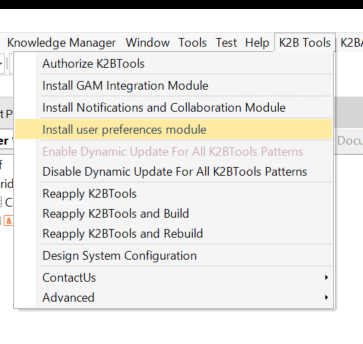 |
| Install user preferences module |
- Add the K2BTools.UserPreferences.UserPreferencesMainMenu to your application menu. You can do it using IncludedMenu nodes.
- If you are developing a multi tenant application, implement the K2BGetTenantCode procedure otherwise leave the procedure as it is.
- Download the xpz.
- Import the xpz on the knowledge base.
- Add the K2BTools.UserPreferences.UserPreferencesMainMenu to your application menu. You can do it using IncludedMenu nodes.
- If you are developing a multi tenant application, implement the K2BGetTenantCode procedure otherwise leave the procedure as it is.
After installation, the configurations done by each user will be saved in the application's database. An advanced user can also configure the UI for all users, using the module's UI.
|